In this article, you will find how to suspend a subscription in Plesk. Any website or emails associated with this subscription will be immediately disabled by this move, but the subscription itself won’t be deleted. DNS for the domain name is not suspended when a subscription is cancelled.
Let us follow some steps to suspend a subscription:
- Log in to Plesk.
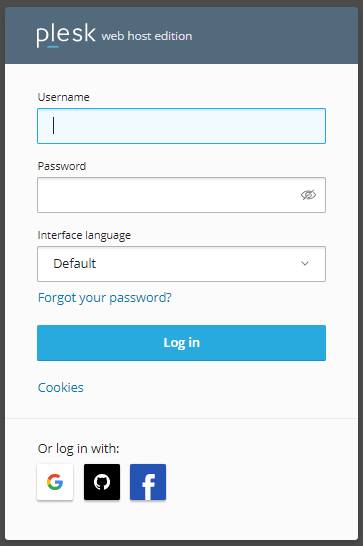
- Select the “Hosting services” option.
- Click on the “Subscriptions” sub-option.
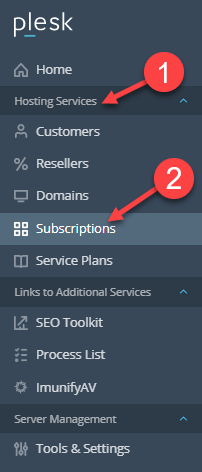
- You will enter into a new page.
- Select the “Subscription”.
- Click on the “Change Status” drop-down menu and click on the “Suspend” option.
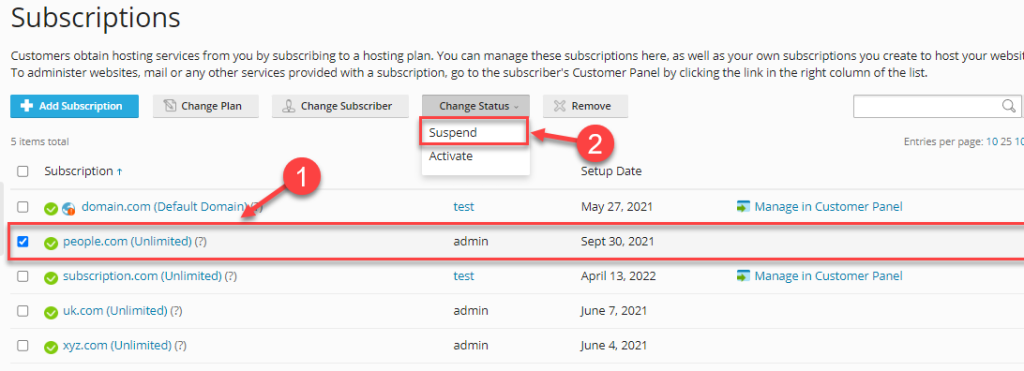
- You will receive a success message.
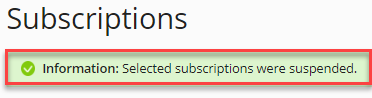
We hope you liked our article and it will be of great use to you. If you face any difficulty, you are always welcome, to get in touch with our support staff. Also, don’t forget to check out our latest WHUK web hosting plans.
