This article explains how to set up PHP handlers in Plesk. PHP handlers are Apache modules that contain libraries used by the Apache webservers to understand and execute Script.
Let us follow the steps to modify PHP settings in Plesk:
- Log in to Plesk.
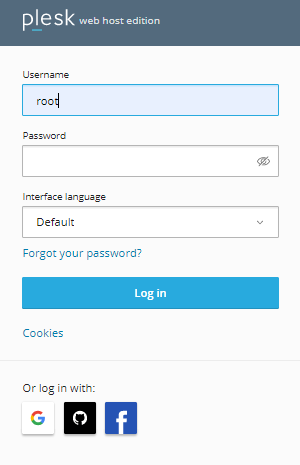
- From the left-hand side menu select the “Tools and Settings” option.
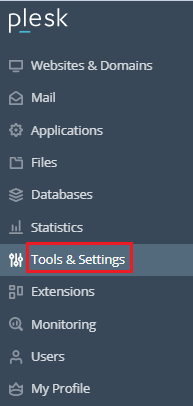
- Find the “General settings” option and select the “PHP settings” sub-option from there.
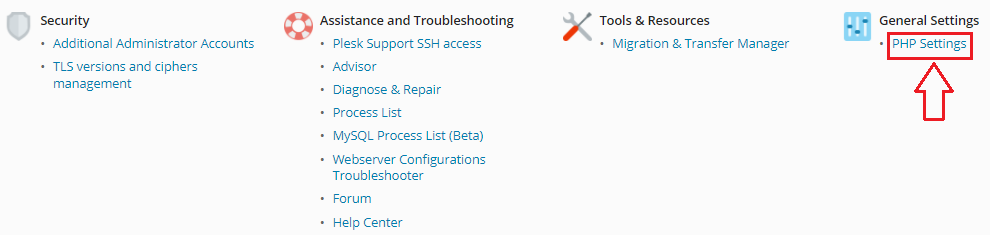
- Enable the handler.
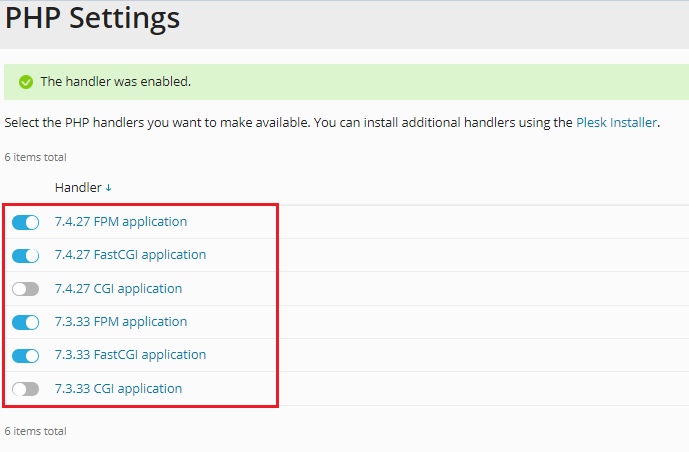
- You will get a success message as shown below.
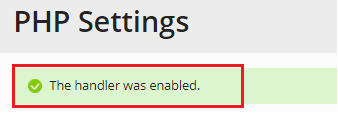
This way you can Setup PHP handlers in Plesk. Feel free to contact Webhosting UK support team anytime. They are available for you 24×7.
