There are many pre-installed programs on the cPanel and WHM server, and there is the option to add many more. This article describes one of WHM’s features the capacity to install a package for the operating-system distribution bundle in contrast to the ones offered by cPanel.
Follow the steps:
- Log in to WHM.
- Select the “Software” option and tick the “Install Distro Packages” sub-option.
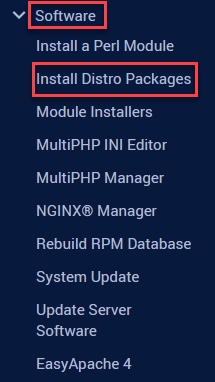
- Click the “Search” button after entering the name of the package you want to install in the box given. Enter the name and look for “Java” as that is what we want to install here.
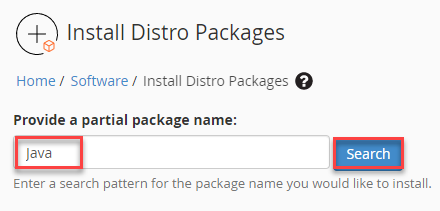
- It will display the result and then you can install them.
I trust that you now understand how to install distribution packages in WHM. However, please contact our support staff if you run into any problems during this procedure; they will be able to assist you.
