The disk usage “warn” percentage is a setting that determines when an account owner will receive a warning notification that their account is approaching its disk usage limit. This is an important setting to configure because it allows account owners to take action before their account exceeds its disk usage limit and potentially causes issues for other users on the server.
To set the disk usage “warn” percentage in WHM, follow the steps:
- Log in to your WHM account as the root user.
- Go to the “Server Configuration” section and click on “Tweak Settings”.
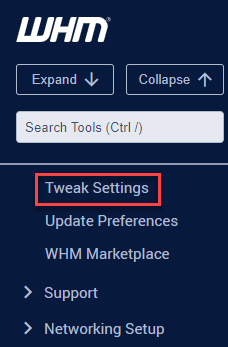
- Locate “Notifications” section and select the “Account system disk usage “warn” percentage [?]” option.
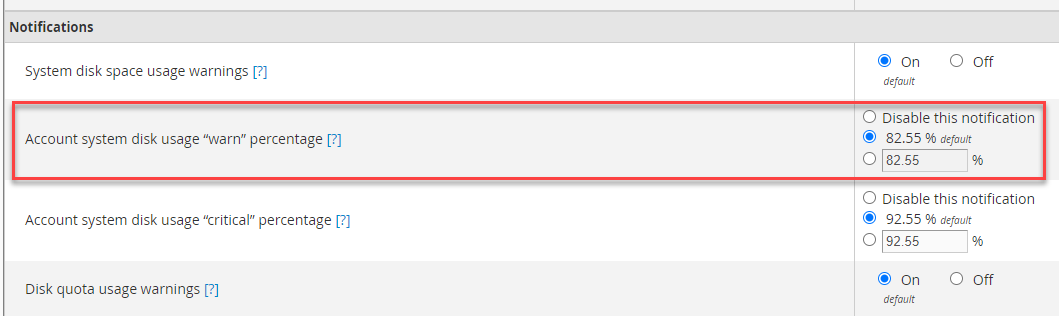
- This option consists of three choices; “Disable this notification”, “82.55% default”, and “___ %”.
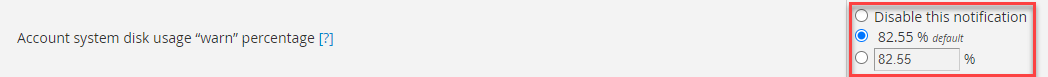
- You just have to tick the selection box and your choice will be enabled.
- If you want to disable this option then select the first radio button, if you want to set it to default then second option is suitable and you want to set the percentage as per your requirement then you can select the last radio button.
- After selecting the radio button, click on the “Save” button.
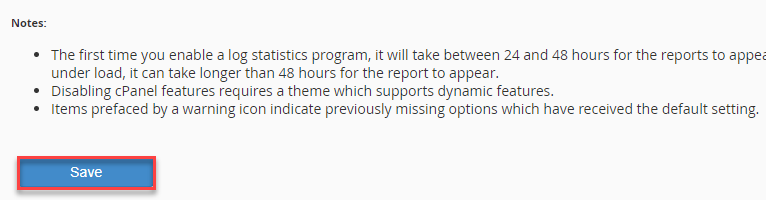
- You will receive a success message.
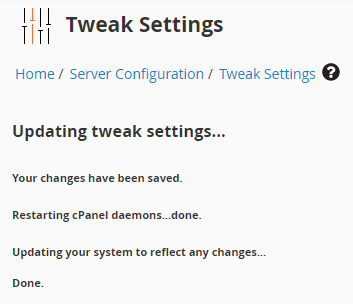
With the help of these instructions, all accounts on your server will have a disc usage “warn” percentage that will alert their owners when they are about to exceed their disk usage cap. It should be noted that you can also choose a percentage for “Stop emails at,” which will stop sending notification emails once the account reaches that level.
The article ended here. You can always get in touch with our support team if you run into any problems with this.
