This guide explains how to set permissions for all directories in cPanel.
Let us follow the steps-
- Log in to cPanel account.
- Select the “Security” section and click on the “Leech Protection” sub-option.
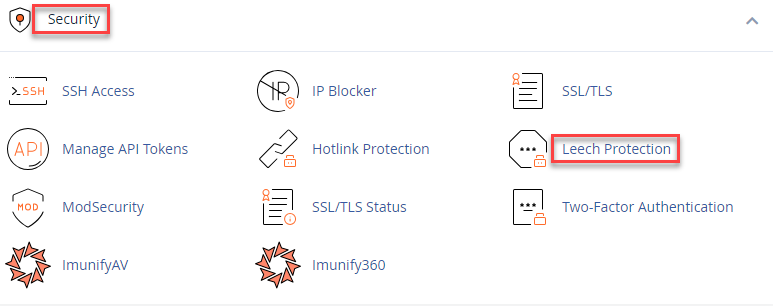
- Select the directory and click on the “Edit” button.
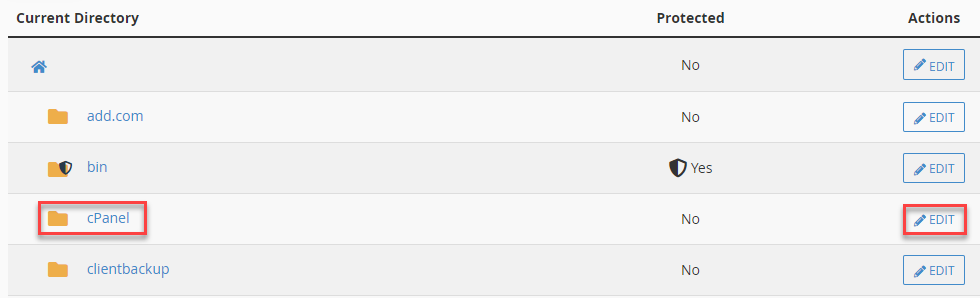
- You will enter the Leech protection page. Scroll down and click on the “Manage Users” button.
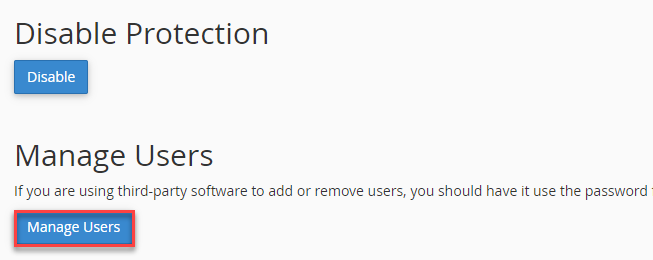
- You will again enter a new page where you can set permissions for “cPanel”.
- Enter the name for the protected directory and select the password protect this directory checkbox.
- Click on the “Save” button.
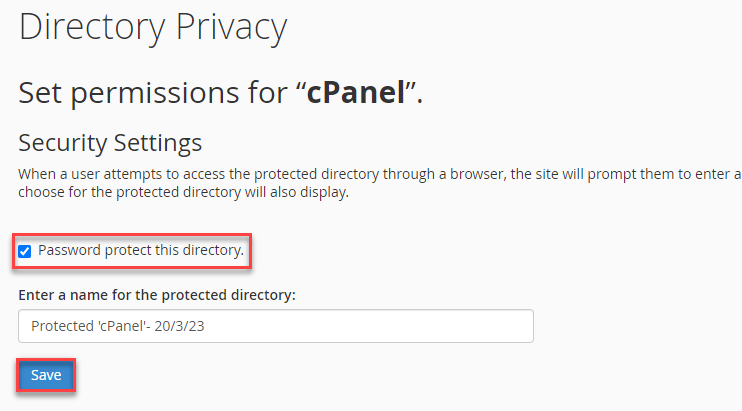
- You will get a success message as shown below.
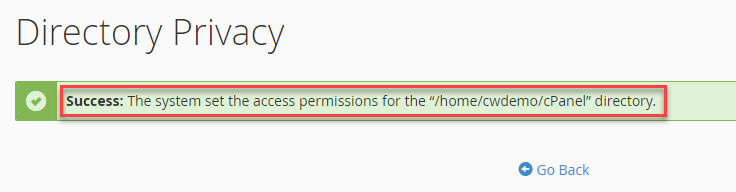
This way, you can set permissions for all directories in cPanel.
While managing a website, it is important to ensure that all permissions are set correctly. If you use cPanel, you can easily set the permissions of your directories in the settings.
But, if you want to set file permissions directly through Filezilla, you can change them using the Filezilla interface. For a detailed guide on changing file permissions using Filezilla, refer to our article on how to change file permissions using Filezilla.
For such informative KBs, visit our KB section regularly.
