In this article, we will explain the steps to remove a remote server from accessing your data.
Talking about cPanel, it allows you to remotely access the servers or web application to access a database hosted on your account. If your server or web application tries to access the database on your account, which you are not provided access to, then cPanel will allow this host to access your database. But if you have an application to whom you want to grant access to your databases, you can add them and remove their host names or IP addresses here.
- Log into your “cPanel account”.
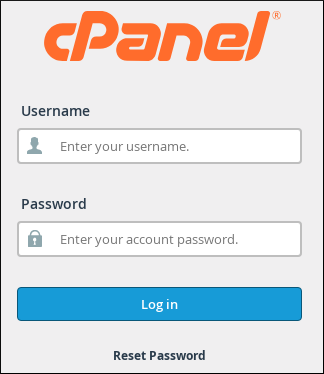
- Search for the “Databases” tool and click on “Remote MySQL” option.
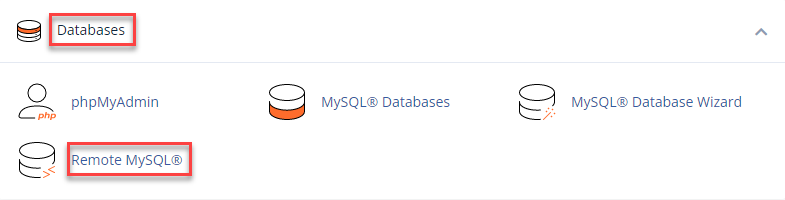
- You will see the list of access hosts under “Manage Access Hosts”.
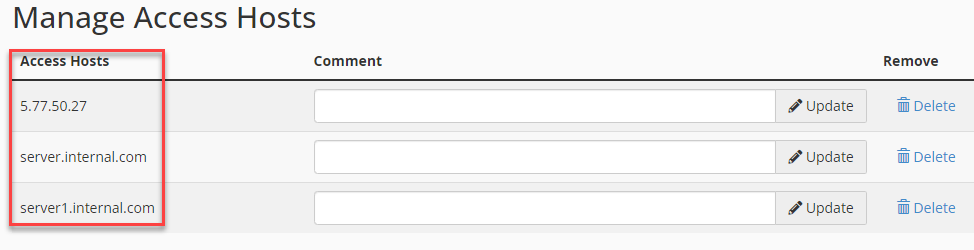
- Click on the “Delete option” for the respective IP address that you want to remove.
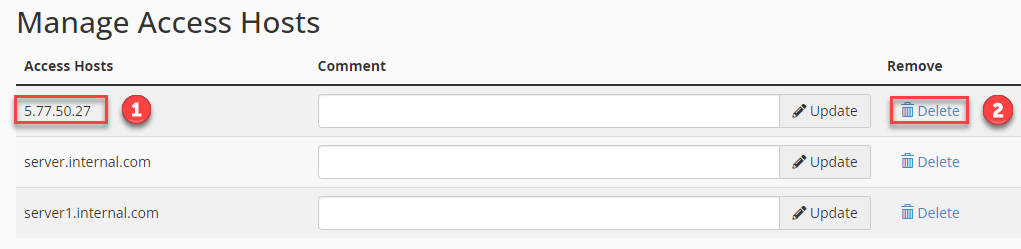
- Once it is confirmed, click on the “Remove Access Host”.

- Here, the IP will be removed from the access list.
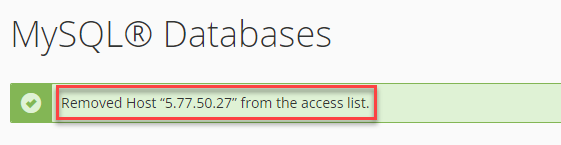
In this way, you can remove a remote server to access your database with the help of cPanel.
To increase MySQL database security, we’ve covered how to remove remote server access to your database. To securely manage your database, add a new remote host to access the MySQL database.
