Here is a tutorial on adding remote hosts to cPanel to have access to MySQL databases.
To add a remote host to access MySQL databases in cPanel, follow these steps:
- Log in to cPanel.
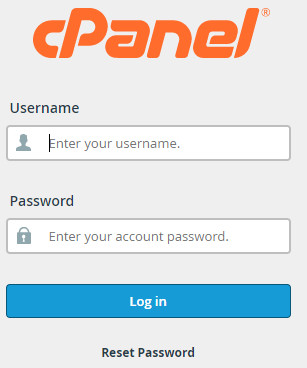
- Select the “Databases” category.

- Click on the “Remote MySQL” option.
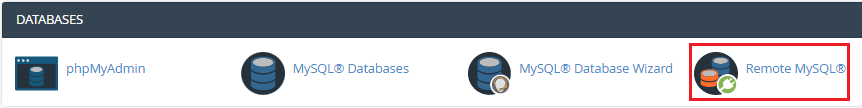
- You will now be on a new page. Using this form, you can add a remote host to cPanel to access MySQL databases.
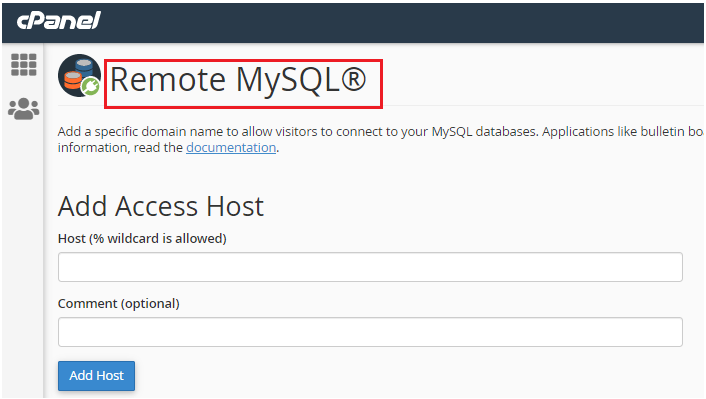
- Type the Hostname under the “Host(%wildcard is allowed)” option.
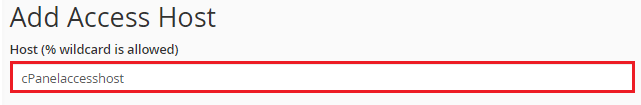
- You may enter a “Comment” if you wish. This is completely optional.
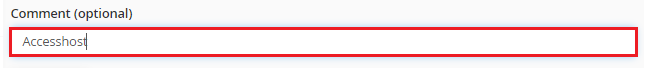
- Press the “Add” button.
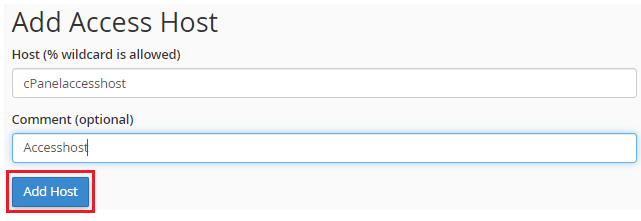
- You will get a success message after adding.

You can then access MySQL databases on the remote host in cPanel this way. You can reach out to our support team with any questions.
Also Read : How to add MySQL access hosts in WHM
