This article will explain how to add MySQL access hosts in WHM. WHM allows you to specify specific hostnames and IP addresses for automatic inclusion across all users and databases on your server using the MySQL Access Hosts tool.
Follow the steps-
- Log in to WHM.
- Select “Additional MySQL Access Hosts” sub-option under “SQL services”.
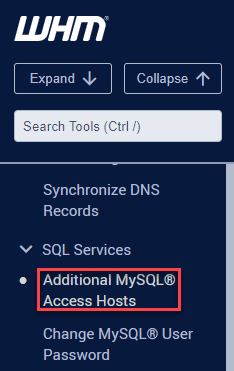
- Here, you can add hosts as you want. You should add one on each line.
- Finally, click on the “Save” button.
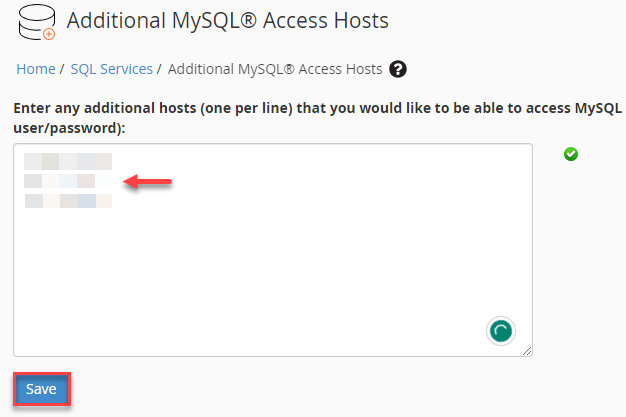
- MySQL Access Hosts have been saved. However, one more step is to be followed.
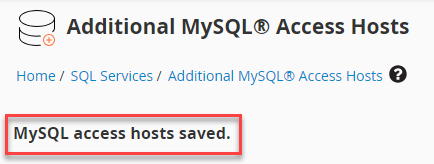
- Go back to the main page. To activate added hosts, users are supposed to log in to their cPanel accounts and enter the MySQL Manager. A tool is available that provides an alternative method to bypass this if desired.
- Click on the link “Click here” below save button.
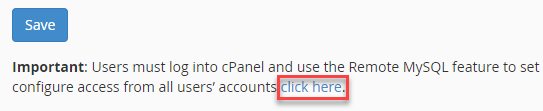
- The update is complete, and all accounts on the server now utilise the new hosts.
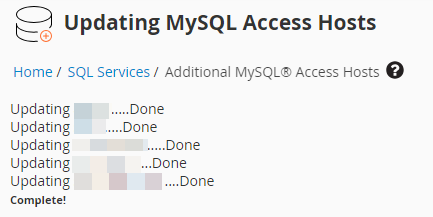
In this manner, you can add MySQL access hosts in WHM. For more information, get in touch with our technical support team.
