Processing logs is an essential server monitoring task. To get the most out of the system’s log routine, administrators must configure it. You will learn how to modify the schedule of the process log files in WHM in this post.
To alter Log File Processing Schedule-
- Log in to your WHM account.
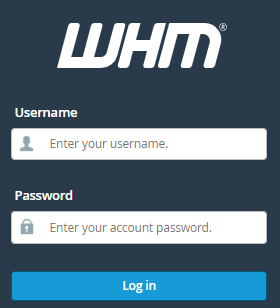
- From the main navigation, select “Server Configuration”.
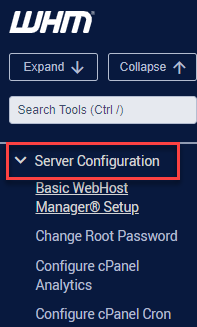
- Click on “Statistics Software Configuration”.
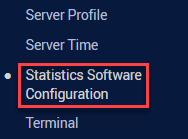
- The dashboard for configuring the statistics software will open.
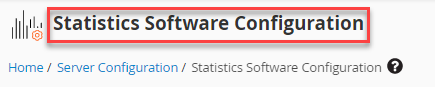
- Find the “Schedule Configuration” option and edit the log processing frequency.
- Then click on the “Save” button.
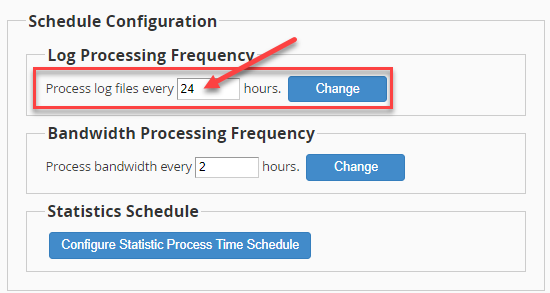
The server’s log file processing schedule will be changed instantly by WHM.
