This article explains how to manage local firewall rules using Plesk for Linux. The first step you have to do is install Plesk Firewall. Plesk uses firewall rules to manage server traffic. This set of predefined rules Provides connections to the necessary services such as Web hosting, mail hosting, and FTP.
Follow the steps to manage local Firewall rules using Plesk for Linux:
- Log in to Plesk.
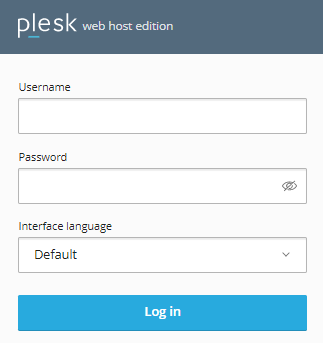
- Click on the “Tools & Settings” option.
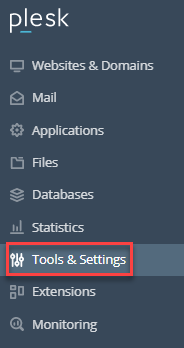
- Select the “Firewall” sub-option under the “Security” option.
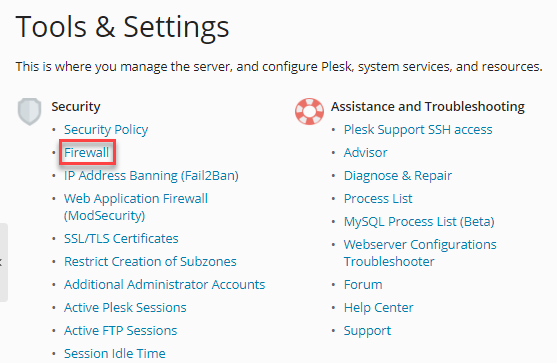
- Click on the “Enable Firewall Rules Management” button.
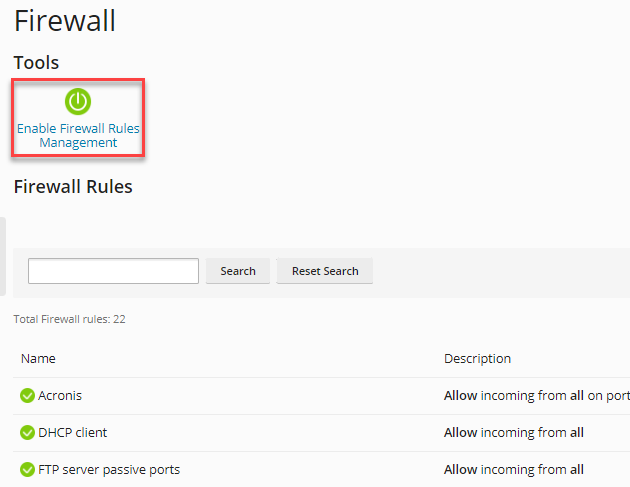
- Click on the “Enable” button.
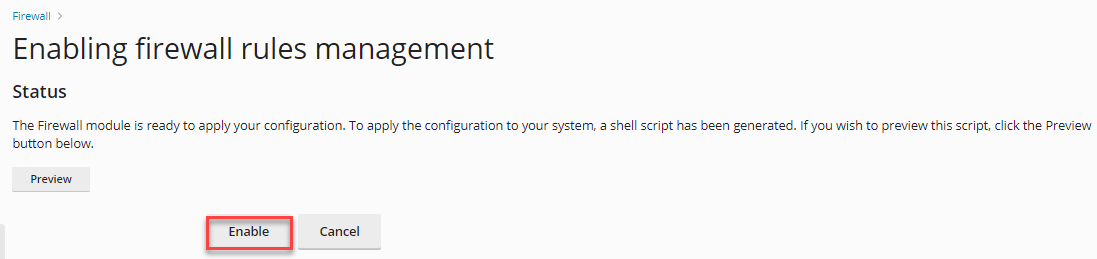
- You will get a message of success.
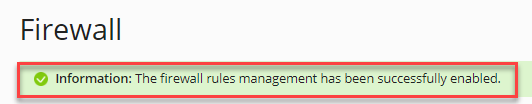
This way all the predefined firewall rules for Plesk will be enabled. Hope you liked our article. For more such interesting articles do visit our site regularly.
