This guide explains how to generate Apache handler in cPanel. Apache handler is a way to define how the Apache web server should handle specific file types or extensions. It allows you to customise the server’s behavior types of files.
To generate Apache handlers in cPanel, follow these steps:
- Log in to your cPanel account.
- Click on the “Apache handlers” under “Advanced” section.
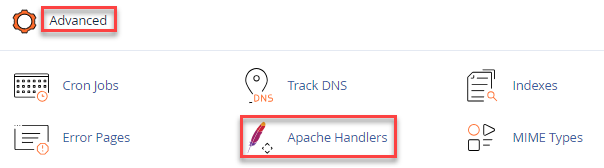
- You will land up on a new page. Here, you will find “Handler” and “Extension(s)” option.
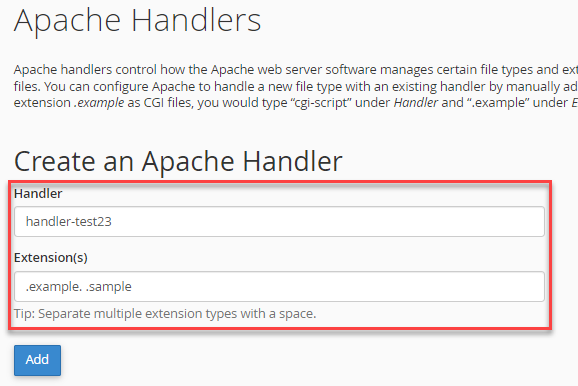
- To generate Apache Handler in cPanel, enter the name of the handler and extension(s) in the given field as shown below and click on the “Add” button.
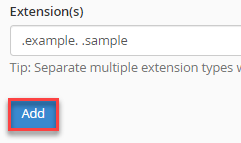
- The handler will be added to the list. If you want to delete the handler, scroll down, find the handler, and click on the “Delete” button under the “Actions” heading.

This way, you can generate an Apache handler in cPanel. Hope you liked our article and if you find any difficulty, contact our support team.
