This guide explains how to export your mail using Horde Webmail Interface.
Follow the steps-
- Right-click on the folder you want to export mail from (e.g., Inbox).
- Select “Export” from the options.
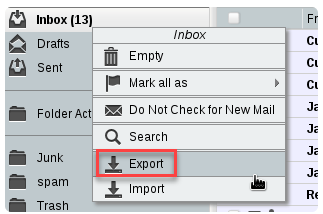
- The subsequent popup will permit you to download either an uncompressed or a .zip-compressed .mbox file.
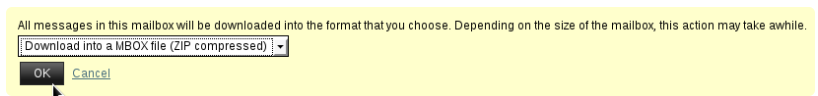
- Click “OK” to begin downloading the selected file format.
This way, you can easily export mail using Horde. For the latest KBs, visit our KB section regularly.
Related Articles
How to monitor active connections and network usage on your VPSApril 20, 2024
How to monitor incoming and outgoing network connections in Linux serversApril 19, 2024
How to set the possession of an unowned DNS ZoneApril 17, 2024
How to fix “There Has Been a Critical Error on This Website” issueApril 15, 2024
