In this article, we will explain how to enable the PHP zip extension in WHM.
The Zip extension is an important task for modern websites, and we enable it on all the servers we manage.
Here’s how to enable it via WHM –
- Log into “WHM.”
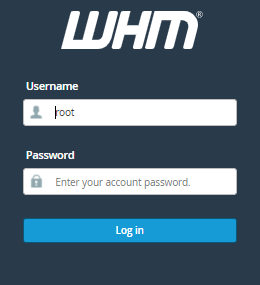
- Search “Software” and click on “EasyApache4.”
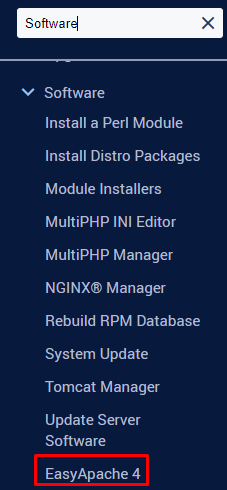
- Click on “Customize” button,
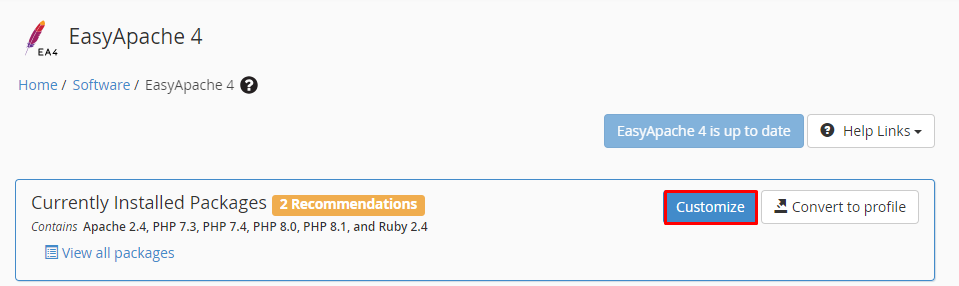
- Select the “PHP Extension” option.
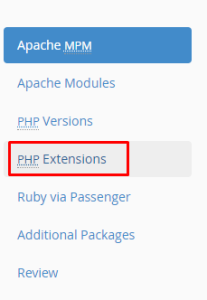
- Type “ZIP” from the search bar, select the Zip extension, and click on “Next.”

- Now, select “Review and Provision.”
- Click on “Done.”
By following these steps, you can enable the zip extension for all PHP websites on the server.
