In this article, we have explained how to enable “Out of memory warnings” through WHM.
Follow the steps to enable “Out of memory warnings” through WHM:
- Log in to WHM.
- Select the “Server Configuration” option from the left hand side of the screen.
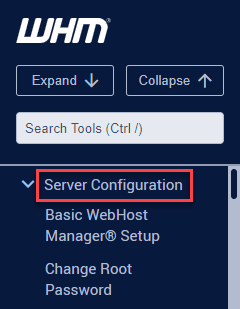
- Click on the “Tweak settings” option.
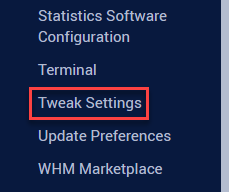
- Navigate to “Notifications” section and search “Out of memory warnings” option and tick the “On” radio button.

- Click on the “Save” button.
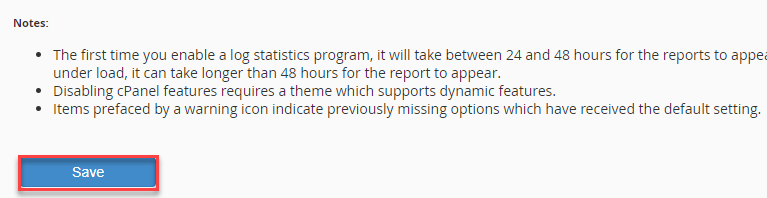
- You will get a success message.
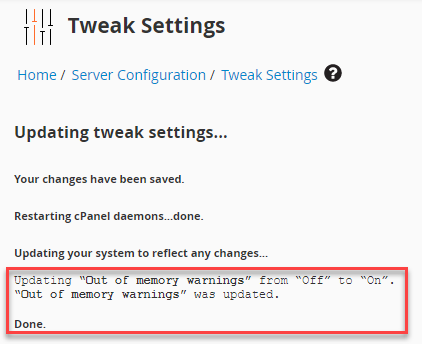
In this manner, you can enable “Out of memory warnings” through WHM. If you need any additional support, do get in touch with our support team.
