It is explained in this article how to detach a WordPress installation from the WordPress Toolkit.
A) Let us follow the steps to detach WordPress setup via WHM:
- Log in to WHM.
- Select the “Plugins” option from the side menu and click on the “WP Toolkit” sub-option.
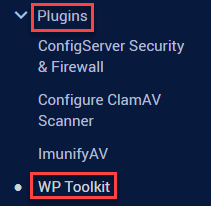
- You will enter the settings page.
- Choose the domain, and then select the “Detach” tab from the list of tabs at the top.
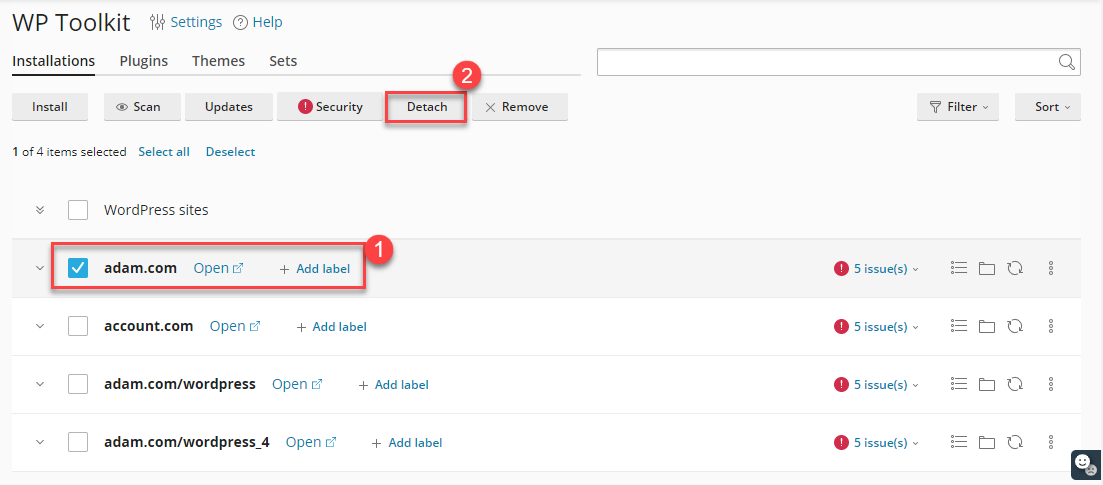
- It will prompt you for confirmation. Click “Detach” to proceed.
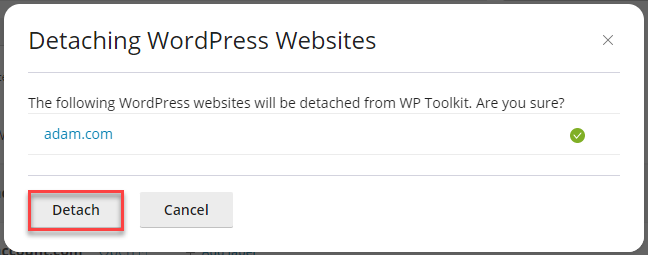
B) Follow the steps to detach WordPress setup via command line:
- Execute the following command:
/usr/local/bin/wp-toolkit –detach -instance-id $instance_id
- The ID displayed by the command /usr/local/bin/wp-toolkit –list is “$instance_id.”
Important note- Every WordPress installation made with the help of WP Toolkit is permanently connected to it. You can only entirely remove them from WP Toolkit; you cannot separate them from WP Toolkit.
We hope you enjoyed reading this. Please frequently check our WHUK’s KB section for the most recent updates.
