In this article, we will explain how to Delete comments using phpMyAdmin.
Follow these steps to delete comments using phpMyAdmin.
- Log into the cPanel Account.
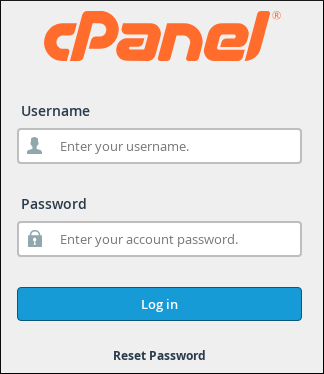
- Navigate to the Databases section and click on phpMyAdmin.
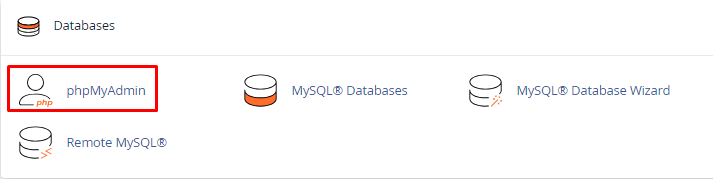
- Click on the WordPress database in the left-hand panel of phpMyAdmin. You will see a list of tables within the database.
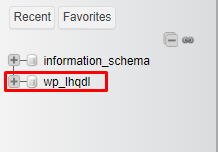
- Now, click the wp_comments table.
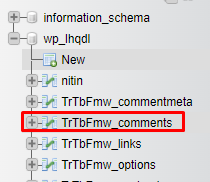
- To remove an individual comment, simply click “Delete” in the comment’s row, and then confirm the deletion by clicking “OK”
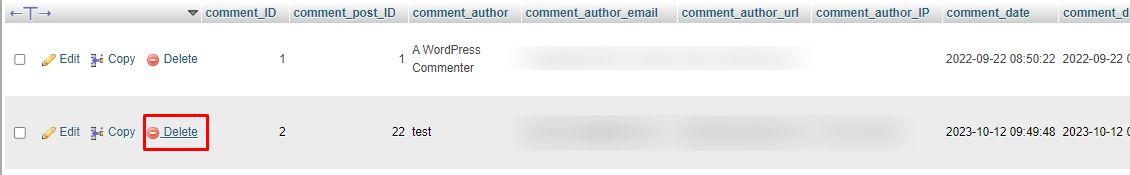
In this way, you can delete the comments using phpMyAdmin. For more information on WordPress, visit our knowledge base section.
