This guide helps in knowing how to customise a cPanel server with the WHM server profile. A tool is helpful in customising a server profile in WHM. To configure a server, one must have complete knowledge about hosting settings.
Follow the steps to customise a cPanel server with WHM:
- Log in to WHM.
- Select the “Server configuration” option from the left-hand side menu and click on the “Server Profile” sub-option.
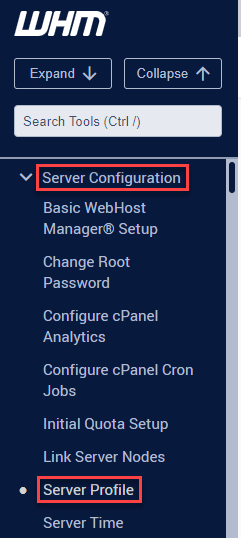
- A new interface will open up with different profiles.
- The following profiles are available for this server:
a) Standard: This profile provides all services and access to every cPanel feature.
b) DNS: This profile provides only services and cPanel features that allow the system to serve Domain Name System zones.
c) Mail: This profile provides only services and cPanel features that allow the system to serve mail.
d) Database: This profile provides only services and cPanel features that allow the system to serve databases. - Select the server profile you wish and click on the “Continue” button.
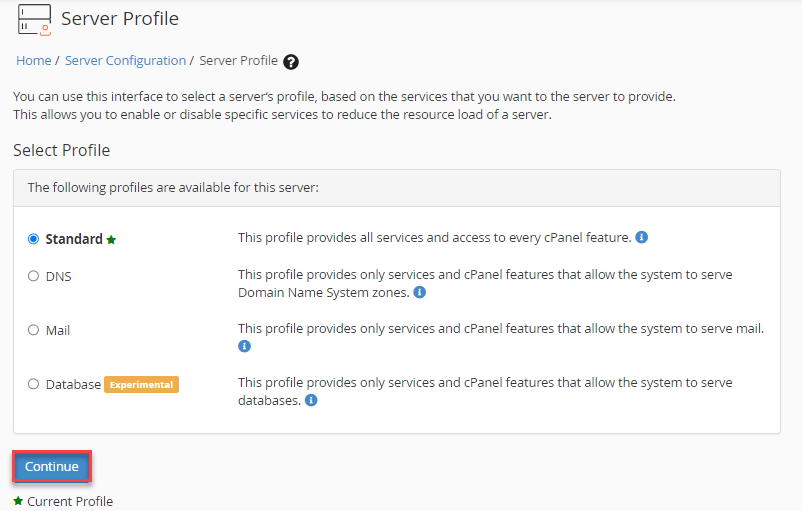
This way, you can customise a cPanel server with the WHM server profile. Hope you liked our article. For more updates, do visit our knowledge base section.
Related Articles
How to create a WHM reseller account without an associated domainApril 30, 2024
How to transfer your email accounts from one cPanel to anotherMarch 18, 2024
How to manage default and custom Remote Block Lists on a cPanel serverFebruary 16, 2024
How to install cPAddons Site Software from WHMFebruary 15, 2024
