The cPanel account’s features are determined by the feature list. You can update the package to use the new feature list once you have put up a feature list inside of WHM’s “Feature Manager”. In this article, we have explained how to create a feature list in WHM.
Follow the steps:
- Log into WHM.
- Select the “Packages” category and select the “Feature Manager” option.
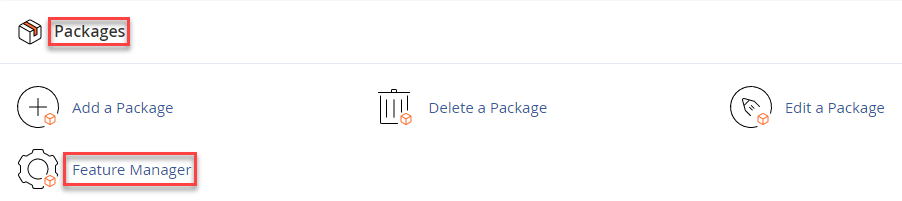
- You will enter a new page named “Feature Manager”.
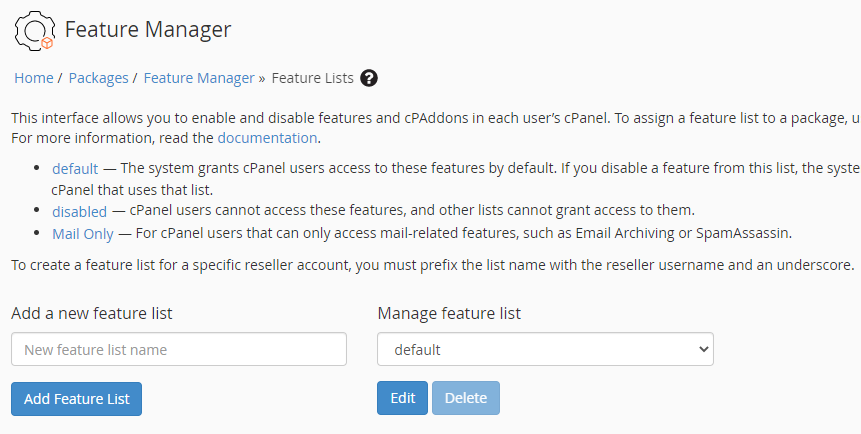
- Enter the name of the new feature list and click on the “Add Feature List”.
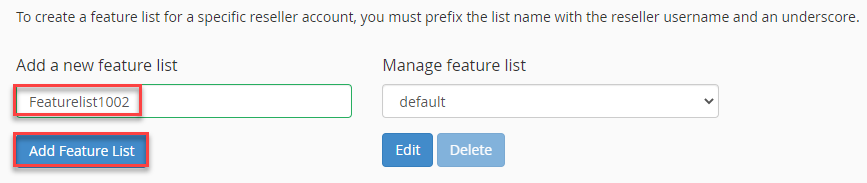
- Now again you will enter a new page where you can select the features for new feature list.
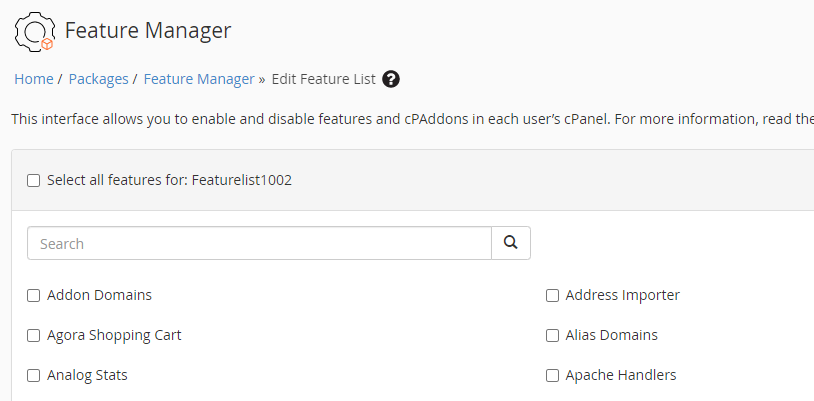
- Click on the “Save” button after adding the features.
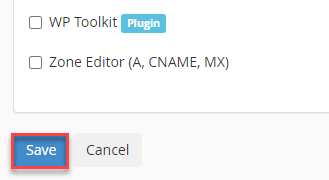
- You can even select all the features at one go by clicking on the “Select all features” option.
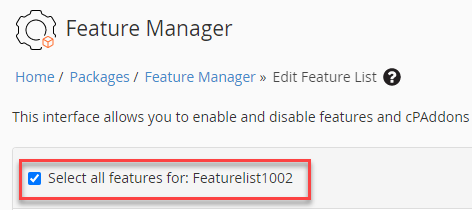
- You will get a success message after adding the new feature list.
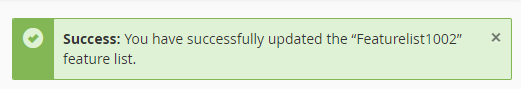
In this manner, you can create a feature list in WHM. That is it!
