In this article, we will explain how to copy files from cPanel.
Follow these steps to copy files from the cPanel:
- Log into your “cPanel Account.”
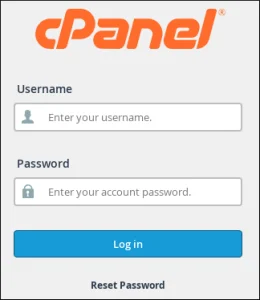
- Search for the “Files” menu and click on the “File Manager.”
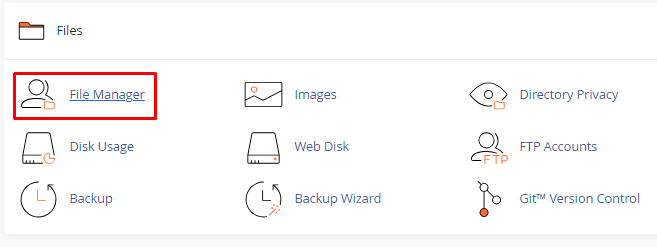
- Click on “Select All”, and Press on “Copy” tab.
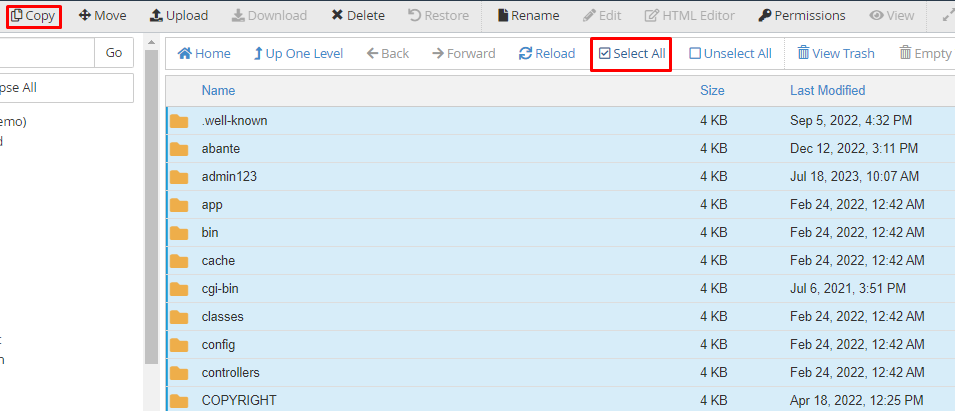
- Specify the “Path” to which you intend to copy the files, and then select the “Copy Files” option.
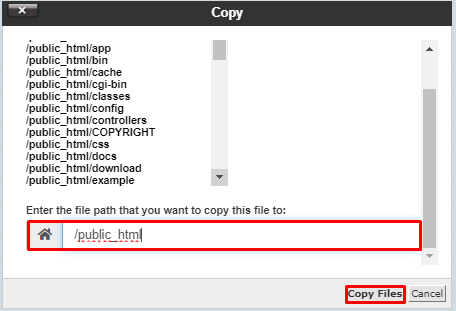
In this way, you can copy your files and move the site to a new directory.
