In this article, we will explain how to check the PHP version and configuration in cPanel.
The Phpinfo() function is used to inspect the present PHP configuration. Additionally, it serves as a debugging tool as it encompasses all EGPCS (Environment, GET, POST, Cookie, Server) data.
To execute the function, Follow the steps outlined below-
- Log into your “cPanel Account.”
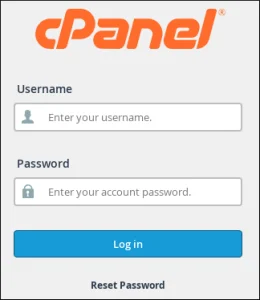
- Click on the “File Manager.”
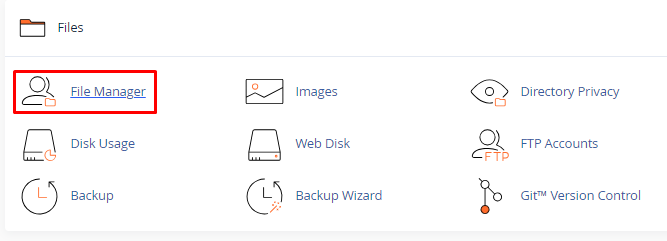
- Select “public_html” file.
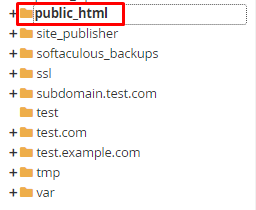
- Create ‘phpinfo.php’ file.
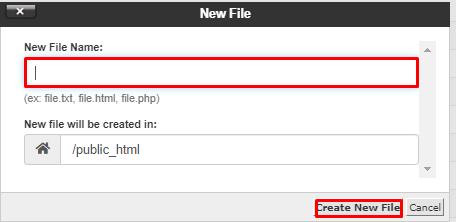
- Click on “Edit.”
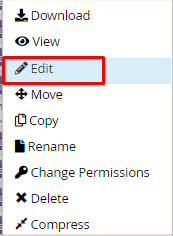
- Insert the following code lines into the file and then click on “Save” changes.
<?php phpinfo(); ?>
- To access detailed information about your account’s PHP configuration, simply open the following link in your browser:
http://yourdomain(dot)com/phpinfo(dot)php
Now, Replace yourdomain.com with your domain name.Note: Ensure to delete the file once you’ve finished checking all necessary information for security reasons.
In this way, you can check the PHP configuration and PHP extension in cPanel. For more information on cPanel, visit our knowledge base section.
