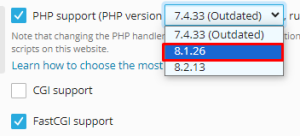In this article, we will explain how to change the PHP version of a website in Plesk.
Follow these steps –
- Log into your “Plesk”.
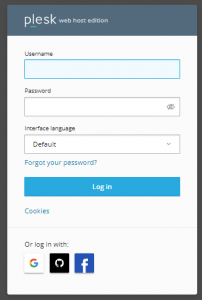
- Click on the “Domains.”
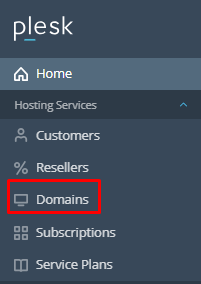
- Click on the website or domain you wish to update the PHP version.
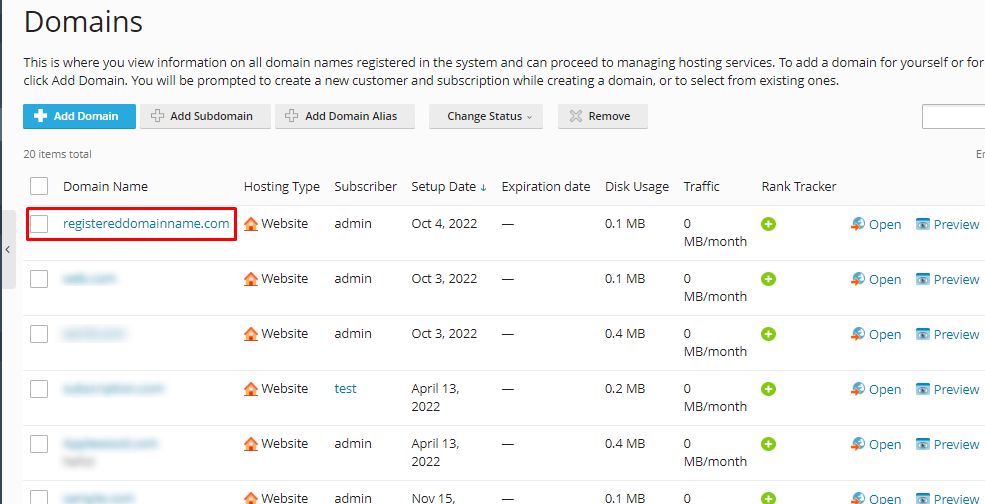
- Select the “Hosting & DNS” option.
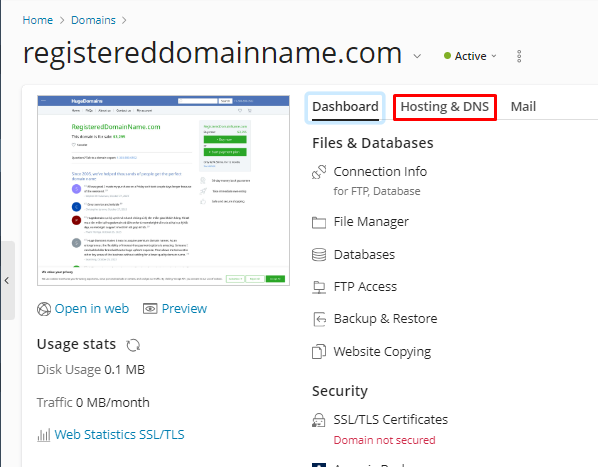
- Scroll down and, in the Web Scripting & Statistics section, locate the PHP support option. Choose how you want it to run on the server and select the PHP version.
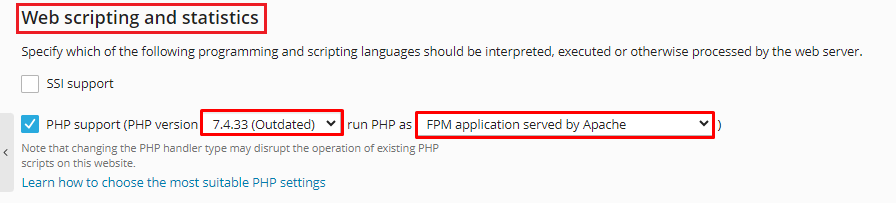
- You have the option to either disable PHP support for the website or change the version. Choose your preference from the dropdown menu for how you’d like to run PHP on the server, along with the desired version.
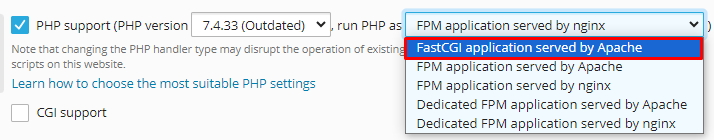
- After choosing your preferred version, scroll down once more and click the OK button.
In conclusion, changing the PHP version of a website in Plesk is an easy process.
For additional details on Plesk, feel free to explore our knowledge base section.
Also read : How to Configure cPanel’s PHP Version Setting for Each domain