In this article, we will explain how to change the permission of a folder in Plesk.
Follow these steps to change the permission of a folder in Plesk-
- Log into your Plesk.
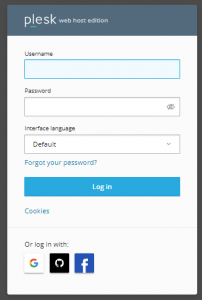
- Click on the “Websites & Domains.”
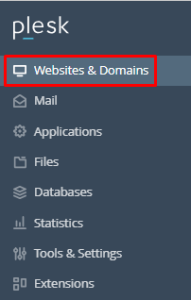
- Select the File Manager icon.
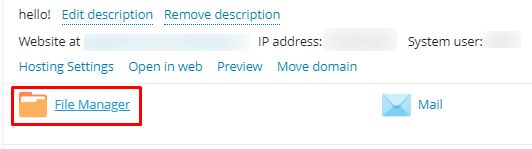
- Choose your file or folder, then click the dropdown arrow.
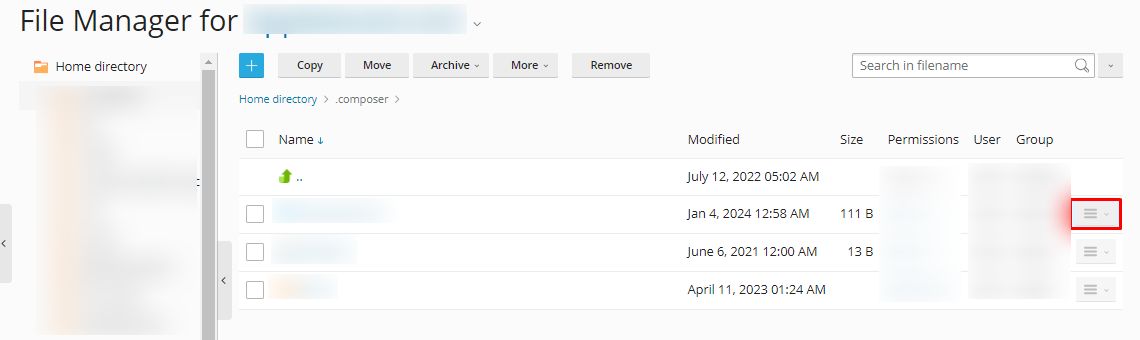
- Choose “Change Permission” from the dropdown menu.
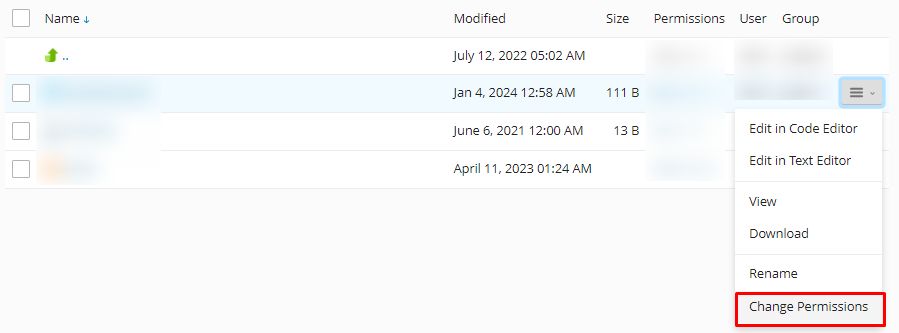
- After the Permissions page has loaded, verify that any relevant users have full control over the files.
- To accomplish this, choose the user and mark the desired permissions box for the account in the right sidebar.
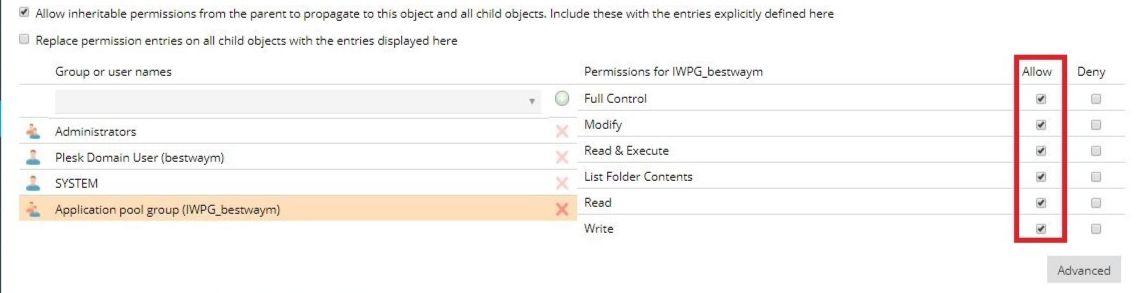
- After choosing the permissions, click OK to implement the changes. A success message will be displayed.

Note: Only grant permissions to those that are necessary, as providing excessive permissions can make your website vulnerable.
In this way, you can change the permission of a folder in Plesk. For more information on Plesk, visit our knowledge base section.
