This guide explains how to change cPanel account packages in cPanel reseller plans. The reseller account owners can sell cPanel accounts to other users.
Let us follow the steps to change cPanel account packages-
- Log in to WHM.
- Click on “List Accounts” from the side menu.
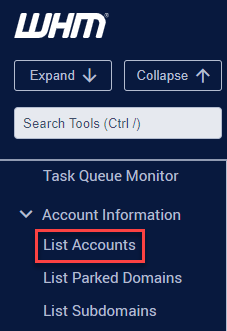
- Select the domain you wish to upgrade/downgrade, you can enlarge the list by clicking on the “+” sign.
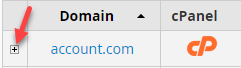
- Click on the “Change Plan” option.
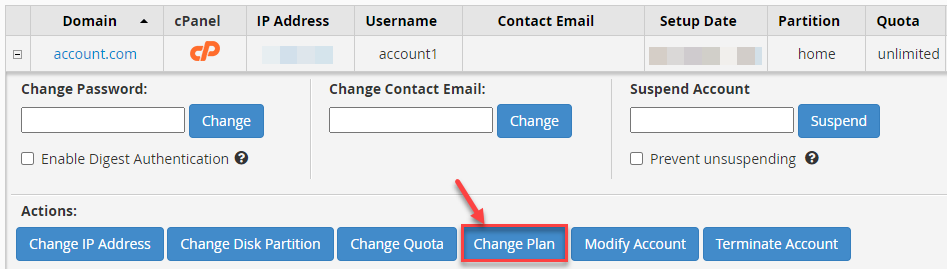
- Select a new package of your choice from the list available and click on the “Upgrade/ Downgrade” button.
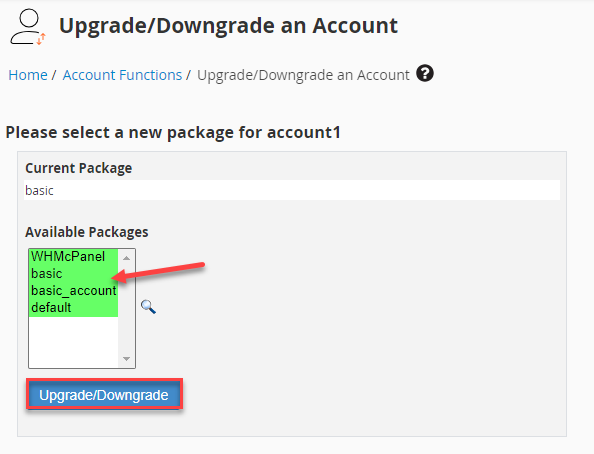
- You will receive a message as shown below.
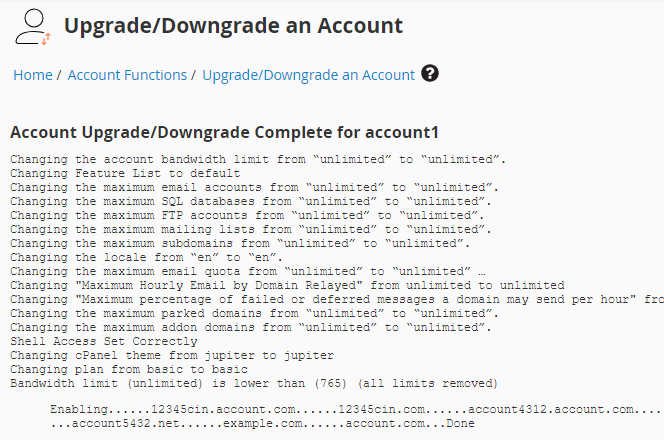
Note- Green colour of the package indicates that you can select the package for the user. Whereas, red colour indicates the package is not available and grey colour indicates the current package of the user.
Hope you enjoy reading this article and that it was of great use for you. If you find any difficulty, contact our support team; they will surely help you out. Also, do not forget to check our latest web hosting plans.
