This guide explains how to allow remote database connection in cPanel. The first thing to do before allowing remote database connection in cPanel is to allow the IP working through remote connection on your account’s side. For this, follow the article below.
Let us follow the steps-
- Log in to cPanel account.
- Select the “Databases” option and click on the “Remote MySQL” sub-option.
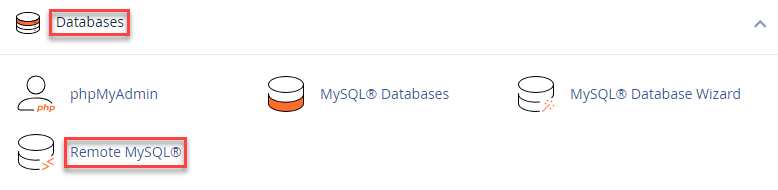
- You will enter a new window, where you will find options, as discussed below-
- Host (% wildcard is allowed) – Enter the IP address from where the remote connection will be initiated. If you wish to link from any IP, enter % symbol.
- Comment (optional) – Enter the description for the remote host in this box.
- Click on the “Add Host” button after filling the information.
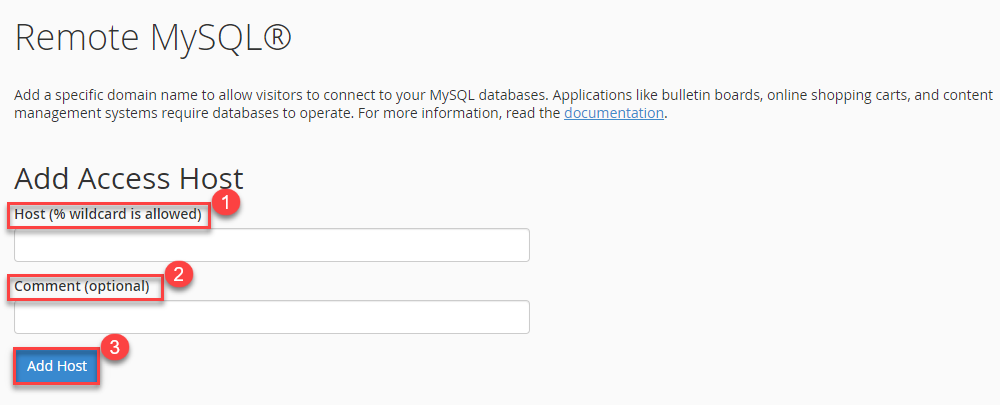
- You will find all the newly added hosts under “Manage Access Hosts” option.
This way you can allow remote database connection in cPanel. Hope you liked our article. For more information, do visit our Kb section and if you encounter any problem, seek help from our support staff.
