In this article, we will explain how you can add DNS records in Plesk.
Follow these steps to add DNS records in Plesk-
- Log into Plesk.
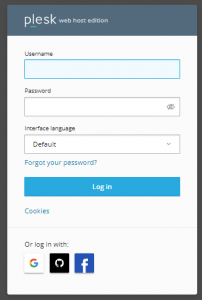
- Select DNS Settings within your Domain Panel.
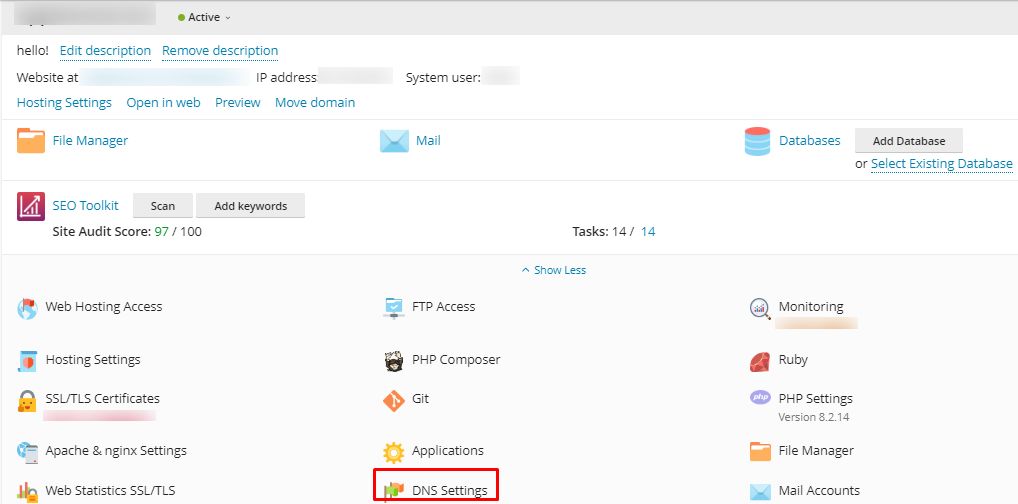
- Click on Add Record.
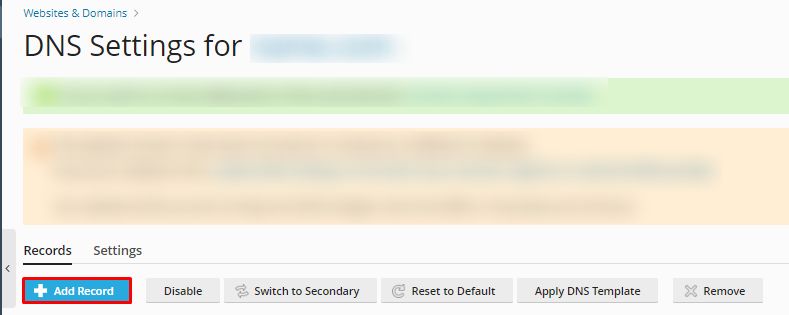
- Select any Record Type & Complete the records and then click on Apply.
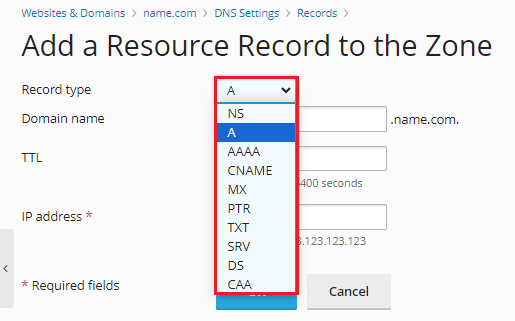
- Select the Update option on the DNS Settings Page.
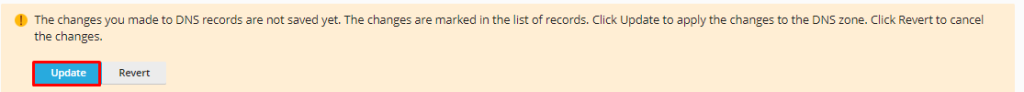
- After clicking Update, a success message will confirm the records have been updated.
In this way, you can add DNS records in Plesk.
