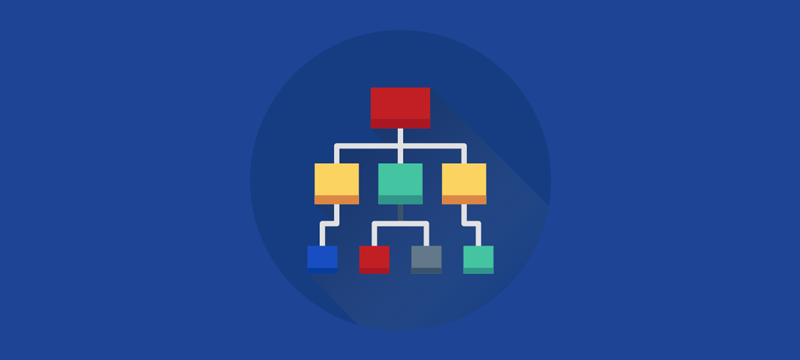Site structure is the way you organise pages on your website and help people find them. Getting it right can make a huge difference, not only for the success of the site but also for how well it performs in search engine results. Here, we’ll look at the importance of site structure and offer some tips on how to best organise your site.
Why is site structure important?
The primary reason for developing a sound site structure is to improve user experience. The easier visitors can find the information and products they are looking for, the better the chance that they will stay on your website, return to it and buy from you. The opposite, of course, is also true: a badly structured site can seriously underperform.
The second reason is that good site structure improves SEO and can help your site rank better in search engine results. A well-structured website helps a search engine map and index the pages on your site and understand where the most important content is. It also helps them to know how your site changes over time so that what’s searchable remains accurate and current.
A pyramid-like structure
Ideally, all good websites should have a hierarchical, pyramid-like structure. At the very top should be your homepage, which is, essentially, the transport hub for traffic to your site. Beneath this should be the categories. Ideally, you need to divide all your content into specific categories and make sure that the right content goes in each. If your site has a lot of content, or a lot of products, it can make it even easier for users if you create subcategories. Finally, inside the categories (or subcategories if you need them) will be the individual pages, products and posts that you ultimately want your users to be able to find.
Getting the homepage right
While the homepage plays a vital role in welcoming visitors and introducing your brand and USP, its main purpose is to move users on to other parts of the site. For this reason, it needs to promote the most important categories and, vitally, provide clear links to them so that visitors can get to where they want to be. Any links on your homepage are also going to be seen by search engines as those you consider most important, which is why it is advisable to link to categories rather than individual pages.
Menus that reflect the site structure
Menus are standard features on websites that visitors rely on for navigation. Having one is essential and so is making sure it’s where visitors expect to find it. Ideally, the structure of the menu should replicate the structure of the website, with the homepage taking precedence and the categories coming next.
If you have a multi-level menu, the sub-categories should be listed under the categories to which they belong. However, if you add too many things to a menu it can become overcomplicated and less user-friendly. An alternative solution for sites with lots of content would be to place an additional category-specific menu within each category, perhaps in a sidebar to make it obvious that it is not the main menu.
Install a breadcrumb plugin
Breadcrumbs are a feature of many websites and are named after the Hansel and Gretel children’s story in which the characters dropped breadcrumbs to help them retrace their steps. What website breadcrumbs do is display a link to the last page you have visited on the top of the current page. Like in the children’s story, they help your visitors understand where they are on your site and navigate backwards and forwards. In doing so, they enhance the user experience and can improve SEO as well. Some website themes come with breadcrumbs included: for those which don’t, they can be added by installing a breadcrumb plugin or add-on.
Add tags
Aside from dividing content into different categories, you should also consider using tags. Tags are useful because, unlike categories, they don’t need to be hierarchical and this means they are perfect for grouping together things which are in different categories but have features in common. For example, a clothing store could have one category for coats and jackets and another for footwear. However, items from both could be given tags such as ‘winter outfits’ or ‘summer wear’. Tags can be searchable on a website by visitors and indexable on search engines so they can be found online.
Use contextual links
The final piece of the site structure jigsaw is adding internal links other than the major navigational links on the home and category pages. Known as contextual links, these are placed within the actual content of your website and enable visitors to find information about things which you have been discussing – whether that’s a blog post, shipping information, an offer, related products or some other relevant page you might want them to visit.
Again, this helps the user quickly find what they are looking for and, through the linking text, helps search engines understand more about the page being linked to. Just adding the link itself tells the search engine that it is valuable to your site.
Conclusion
Badly structured websites can suffer from high abandonment rates and perform poorly in search engine results. Getting it right can make a huge difference to the success of your online venture. Hopefully, the suggestions discussed here will help you improve your site structure.
For information about our web hosting solutions visit our homepage.