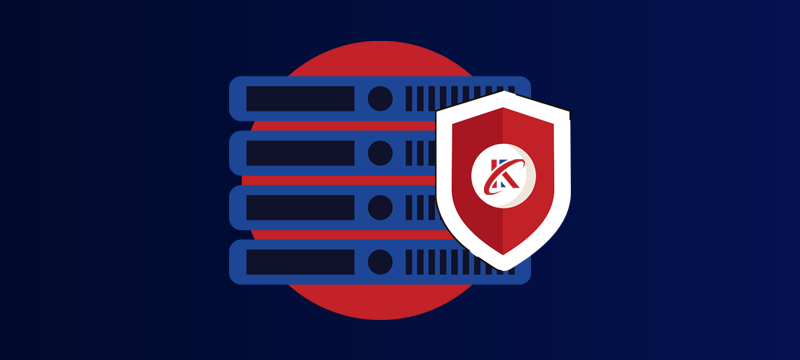A real disrupter in the hosting market, Linux VPS is transforming business opportunities by providing users with the power, performance and storage of a mini-dedicated server for a pittance more than the cost of shared hosting. Customers can do more and do it quickly and cost-effectively while benefitting from greater reliability at the same time. However, a VPS, like any other hosting solution, needs to be kept secure, so for those who are less familiar with this key area of Linux VPS admin, here are some helpful security points to keep your virtual server protected.
Make use of a good firewall
An essential feature of your security arsenal should be a robust and properly configured firewall. As the name suggests, its job is to shield your server from cybersecurity threats pointed at it from the internet. It will detect and block intruders, malware and other malicious network traffic, preventing them from getting to your VPS.
At Webhosting UK, we take care of this vital security requirement for you, so there’s no need to struggle on your own. As part of our managed Linux VPS hosting, our advanced firewall will robustly defend your server and applications from intrusion, malware and DDoS attacks.
Prevent root login attacks
Cybercriminals use sophisticated tools to guess usernames and passwords. When people use default usernames that everyone knows, the hacker’s job is so much easier, and this would make your VPS particularly vulnerable. As the default username that comes with Linux VPS is ‘root’ it is important to change all admin-level usernames to something less easy to guess and, for double assurance, disable the ‘root’ login altogether.
Update your operating system
If a security hole is discovered in a Linux OS, developers will immediately get to work to fix it. That fix will be rolled out as an update or security patch and as soon as it’s installed, the OS will no longer have the vulnerability. It’s these swift reactions from developers that make Linux such a safe and well respected OS. The weakness, however, is that when a Linux user fails to keep their operating system updated, those security holes remain. These vulnerable servers are specifically targeted by cybercriminals, who use clever bots to search the internet looking for them and, once identified, they will be attacked.
Updating your OS as soon as an update or patch is released is the surest way to defend against these attacks and, at Webhosting UK, we’ll do this for you, so you never get caught out.
Implement auto-updates
It’s not just OS that can have vulnerabilities, all software can. So, it’s just as important to keep all your apps up to date. Doing this manually can be easier said than done. Even if you are only running a website, you’ll have your website software, like WordPress or Magento, to keep up to date as well as all of your themes, plugins or add-ons, of which there may be many. The easy way to reduce the risk is to set up auto-updates so that they happen automatically without you having to worry about them. You can do this via your control panel or through various other means, depending on what website software you are running. For added protection, it’s also best to delete any plugins or themes that you no longer use.
Use two-factor authentication
Simply relying on strong username and password combinations is no longer enough in an age where cybercriminals, armed with AI-enabled hacking tools and databases of stolen login credentials, can crack them in seconds. Implementing two-factor authentication creates an additional layer of security to the login process, usually requiring the user to input a code that is either sent to their phone or generated by an app on their phone. This means, that without having the user’s phone in their possession, a hacker cannot use brute force attacks to gain entry.
Make sure you backup
Not a defence against cyberattacks but must-have protection against the disaster that an attack brings, a backup can be the difference between a business surviving or going under. If hacking or malware destroys your software, files and data, having a backup is the only way you can get back online quickly. Without it, it could take months to start again from scratch and some data might be permanently lost.
A good backup solution will allow you to schedule backups to take place automatically at the frequency you require, you’ll have the freedom to backup everything you need, backups will be encrypted for security and, importantly, they’ll be checked for integrity to make sure they will work if you need them.
Conclusion
While your VPS will take your hosting to the next level in terms of storage, power and performance, it still needs to be protected from today’s advanced cyberattacks. Hopefully, the suggestions provided here will help you harden the security of your Linux VPS. For managed VPS hosting with robust security built-in, visit our Linux VPS page.