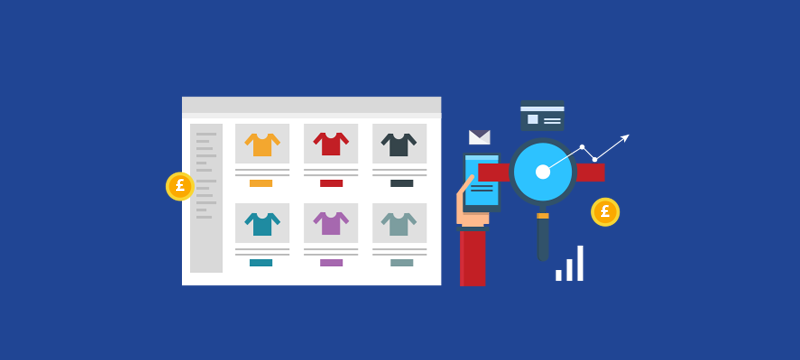Successful search engine ranking is critical for eCommerce sites that thrive off organic traffic, for this reason, SEO has to be an essential element of your marketing strategy. If your site is built using Magento, here are five essential tips to help you optimise your site for success.
- Make sure you’re using the latest version of Magento
As with any CRM, developers are always working behind the scenes to make improvements to the platform. While sometimes these are adding new features, many updates will include performance enhancing tweaks that can make your site load faster and perform more smoothly for visitors – and these improvements are used as ranking criteria by search engines.New releases often provide a range of security improvements as well as enhancements that make it easier for search engines to crawl and index your products. So, the first task you need to do to optimise your site is to install the latest version. - Make good use of keywords
While search engine algorithms no longer rely as much on keywords as they once did, it is still important to use them appropriately on your site. Specifically, keywords should be included in page titles, URLs and meta descriptions. They should also be placed in the actual content, in headings and product descriptions.You should also put keywords in the title of product categories and use them in the category meta descriptions. - Optimise your product photographs
With page loading speed being so important for higher ranking, one of the issues facing any eCommerce site is how to deal with the large numbers of data-heavy product images that need to be downloaded when a user visits a product page.The simplest way to optimise your images for SEO is to make sure you use those that are going to load quickly. To do this, make sure any images you upload to your site have a resolution of 72dpi, are cropped to the right size and dimensions for your website’s display and are in .jpg format. Although .jpg images are not the best format for image quality (lossless .png files are much better for this) they are smaller in size and thus load faster.Another important task is to optimise your images so that they can be found in online searches. To do this, make sure the file has a name that corresponds to what is in the image – preferably using a keyword. So, instead of it being saved with the usual filename of a camera, e.g., DSC1234.jpg, it will have a name which search engines and users find useful, e.g., red-tshirt.jpg. In addition, it is important to include the description, including a keyword, if relevant, in the image alt tag. - Remove duplicate content
eCommerce sites have more issues with duplicate content than most websites because much of what they publish is content provided for them by manufacturers. The issue from an SEO perspective is that, if there are 1000 websites each selling the same product and using exactly the same description, Google is not going to rank them all.To have a chance at competing, especially against the large retailers whose websites have more authority, you’ll need to say things differently. This may mean rewriting the product descriptions or adding to them. One way of doing the latter is to provide your own reviews and getting your customers to add reviews too.Another way you can have duplicate content is through poor website organisation. If, for example, you have one product that appears in several different product categories and has multiple URLs pointing to it, search engines can be fooled into thinking that you are putting duplicate copies on your own site and will downrank them. You can solve this issue by defining the main URL in the canonical tag options of your Magento configuration. - Make your site load faster
Because slow loading websites offer a poor user experience, search engines are reluctant to rank them well in results. Today, the expectation from users and search engines is that, regardless of the device someone uses or their means of connection (wi-fi, 4G, etc.), a website should load almost instantly. As a result, loading times have become a critical SEO factor for all sites, including those built on Magento.While we’ve touched on website speed when discussing image optimisation, there are other things you can and perhaps should do. One of the main ways that webmasters speed up their sites is through caching. In Magento, this is easy to set up. All you need to do is go to Store > Configuration > Advanced > System > Full Page Cache and then set the caching application to Varnish Cache.For eCommerce stores, another speed enhancement can be achieved by creating a flat catalogue. This puts all the necessary information about a product category into a single data table and this speeds up its delivery. To put this into place go to Store > Configuration > Catalog > Storefront.Perhaps the most effective way to improve site speed is to use a faster server to host your Magento website. As Magento is a platform with its own unique needs, standard shared hosting servers are not always configured to provide it with the best possible performance. Upgrading to a more powerful server or opting for a hosting package specially configured for Magento may help.
Conclusion
SEO is important for the success of all eCommerce sites, including those built using Magento. Hopefully, the tips suggested in this post will help your products and pages to rank better in search engine results and boost your conversion rates.
If you are considering upgrading your hosting, check out our VPS servers or our dedicated Magento hosting solution.