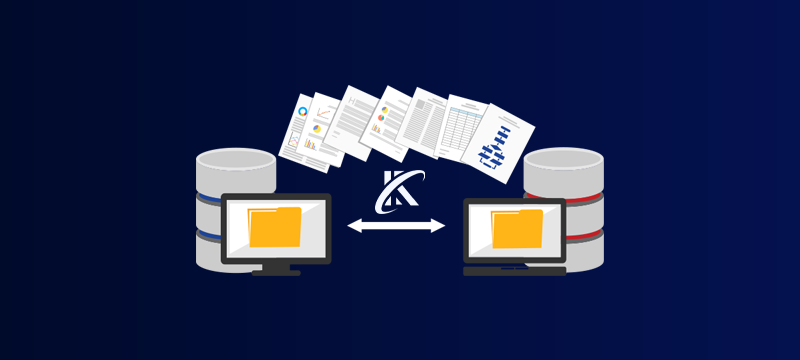If your business has reached the stage where it needs to move from VPS to dedicated server hosting, you won’t be able to afford things going wrong during the migration. To ensure the process goes as smoothly as possible, here are ten important steps we think you need to take as part of the move.
- Find the right dedicated server
Not all dedicated servers are the same and you’ll need one with all the storage, CPU and RAM you need to run your applications. If need be, if you can’t find an off the shelf server, some hosts allow you to create specifications of your own.
There are other features that you’ll want for your plan too, such as guaranteed availability, security and backup solutions, the ability to scale up and, if you want to focus on your business and not on server administration, a managed hosting plan. - Check the server IP address
A key element of buying dedicated server hosting is to check the blacklist status of the server’s IP address. IP addresses are blacklisted because the server has been suspected of carrying out malicious activities like sending spam or spreading malware. If the IP is blacklisted, communications to and from the server will be blocked, preventing your website, email and other online applications from working. If this happens, you should cancel the service. - Keep your VPS plan temporarily active
Make sure you keep your services running on your VPS until you have migrated and have a fully functioning website and applications on your dedicated server. Cancelling your VPS too early could cause problems if the migration process takes time or raises issues. - Back up everything before migrating
Migrating any website or application to a new environment raises the potential for data loss. For this reason, ensure you make an up-to-date backup of all your programs, files and databases before you move. This should be stored remotely from both the VPS and dedicated server and, importantly, be checked for integrity. This way, if you lose your data, you know you can restore it.
It’s a good idea to store those backups with your new host, as you’ll be able to access and install them quickly if anything goes wrong. - Don’t make any changes during migration
Make sure you have completed any program updates, content changes or other tweaks to your website or applications before you make the final backup and before you carry out the migration. If there is a data loss during migration and you need to use a backup, any changes made after that time will be lost. The best thing to do is just wait until the migration is completed. - Install software before the database
To make migration go smoothly and reduce the potential for problems, it is important to move things in the right order. When it comes to your website, start by migrating the website software (e.g., WordPress and plugins) first and then move your database. - Don’t forget to transfer your emails
One of the main parts of migration is moving your DNS from your old server to your new one. This is effectively telling other servers on the internet where you have moved to so your website can be found and your emails get delivered. Before moving the DNS, it is important to make sure you have moved your email accounts to your new host so that they continue to get delivered. - Test your website and applications
Once you have moved to your dedicated server, it is time to check that everything is working as it should. While there are usually few, if any, problems, there’s always the chance that you might have forgotten to import all your files and, if you are using a different operating system, there’s a risk that some programs might not work as you expected them to.
Ideally, you should test your website and applications at both the backend and front end. Run monitoring and diagnostics to make sure the server is performing as it should and then visit your website (on different devices) and carry out the important actions that you’d want your visitors to do, such as making a purchase, sending an email, subscribing to a newsletter and downloading a file. Make sure your website loads quickly, displays properly and responds as expected on all devices. - Transfer DNS
Only when you are certain your new dedicated server is ready for launch and that your website and all applications are fully functioning should you transfer the DNS from your VPS to your new server. Doing this will send all web traffic to your new IP address.
Please be aware, however, that the process of transferring DNS from a VPS to a dedicated server can result in downtime, regardless of who your web host is. This can last for up to 24 hours, though it is usually less.
You can limit the potential for downtime by keeping your VPS account open and continuing to run your website and other applications on it until the DNS transfer has been completed. This way, until the new IP address begins to work, anyone sent to your old IP address might still be able to access your website. While this is useful, it can cause issues if someone makes a purchase on your VPS account during transfer – as this will not be recorded on the dedicated server. An easier option is to display a maintenance page on your VPS during transfer and to send customers advanced notice of planned disruption. - Cancel your VPS plan
After the DNS has been transferred, your old VPS server and its content will be redundant, so, unless you plan to use it for something different, there is no longer any reason to continue paying for it. You may have to give 30-days’ notice for cancellation; however, it is worth keeping hold of it until the migration has been fully completed.
Conclusion
Migration can be a challenging process, especially if you have no prior experience or lack the technical know-how to carry it out. Hopefully, the ten steps given here will make that process go a little more smoothly for you. However, if you are moving to WHUK from another host, our technical team will migrate your website for you, so you can just get on with enjoying the benefits of our high-performance dedicated servers.
For more information, visit our dedicated server page.