You can use Domain Lookup to learn about a domain name’s DNS configuration. This can be a very helpful tool to use to confirm that your DNS is configured correctly as soon as DNS changes have been performed.
With Trace Route, you can track the path that your website takes from the server it is hosted on to the machine you are using to access cPanel. This helps identify any network connectivity problems between your location and your server.
In this article, we have explained how to use the Domain lookup and Trace DNS in cPanel.
Follow the steps:
- Log in to cPanel.
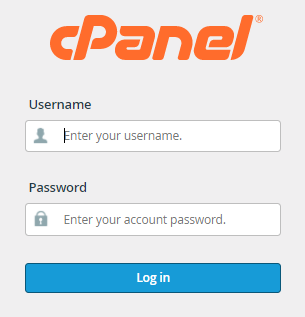
- You will find the “Track DNS” option under the “Advanced” category. Select the option.
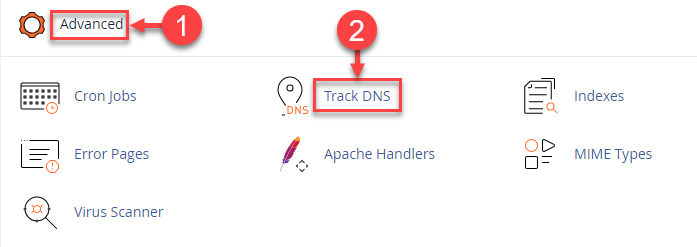
- For looking up the DNS records of a domain, enter the domain name in the empty box provided and click on the “Look Up” button.
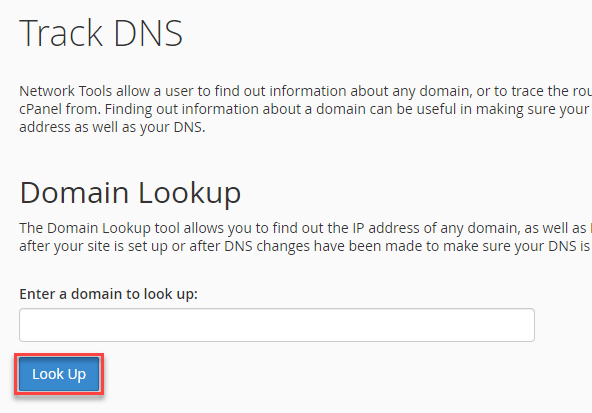
- It shows the domain’s mail server and IP address as shown in the image given below.
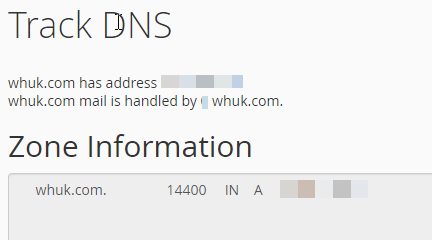
- Moving further, if you wish to perform a Trace Route of any server within your location, click on the “Trace Route” button.
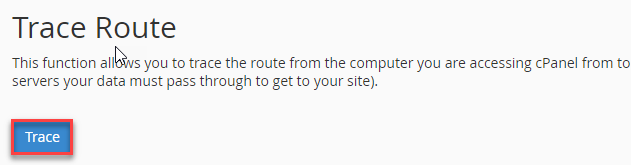
This way you can use the Domain lookup and Trace DNS in cPanel.
Hope you liked our article. For assistance do contact our support team at your earliest.
