You will find in this article, how to use Softaculous to upgrade Applications to the most recent versions.
Follow the steps as shown below:
- Log in to your cPanel account.
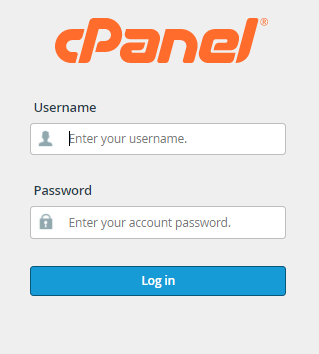
- Select “Softaculous Apps Installer” from the “Software” section.
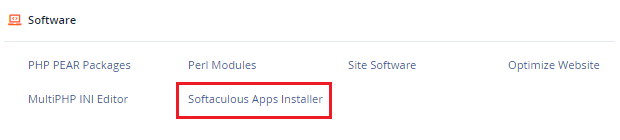
- Then click on the “Outdated Installations” tab. It will show the count of the Apps which are outdated and need to be upgraded.
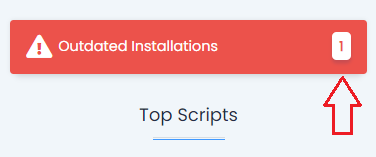
- Again it will ask you to click to see all upgrades.
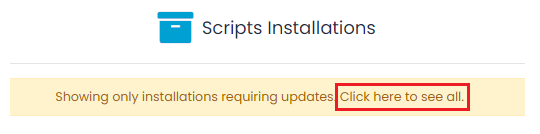
- In the image given below, you can see the latest version displayed. Click on it.
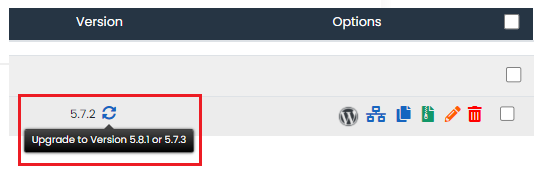
- A new page will appear and some information needs to be filled in such as path, version, limit login attempts.
- Click on the “Upgrade” option.
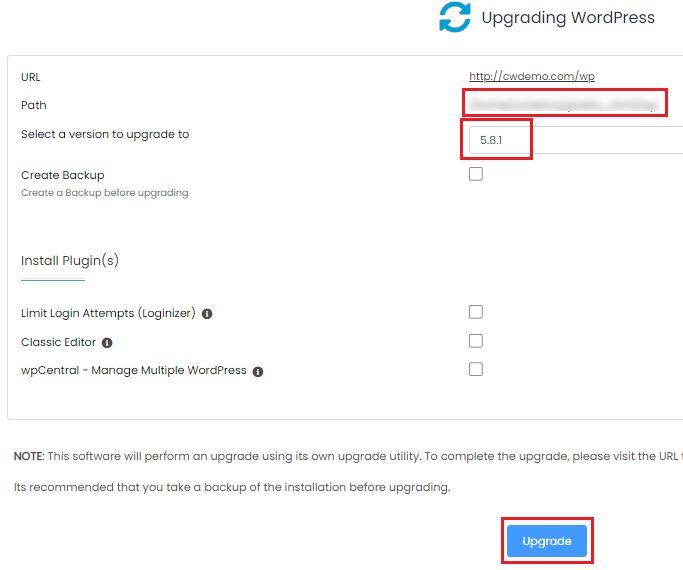
- You will receive a message congratulating you about the upgrade.
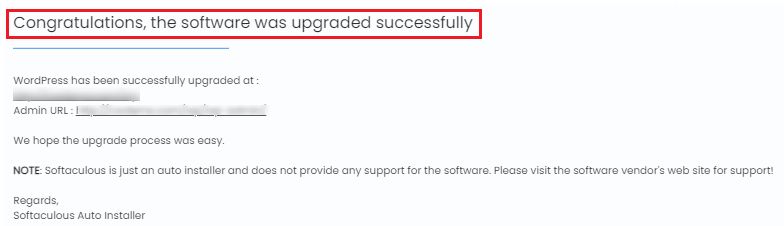
We hope you can now easily upgrade your Apps. It’s fairly straightforward.
However, if you have any difficulties while doing so, please do not hesitate to contact our customer service team.
