In this article, we will explain how to set up ASP.NET version of your website in Plesk.
You can select the appropriate Microsoft ASP.NET version based on the code generated for your website. Opt for version 3.5 when working with ASP.NET versions 2.0–3.5, and choose version 4.5 when dealing with ASP.NET versions 4.0 and newer.
Follow these steps to configure the ASP.NET version of Plesk through Hosting Settings-
- Log into your Plesk.
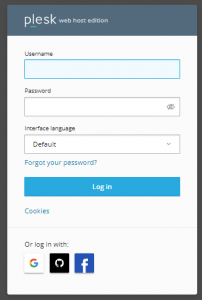
- Click on “Website& Domains”.
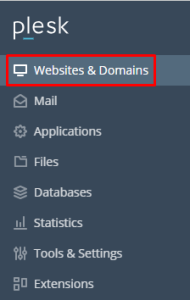
- Now, click on “Hosting Settings”.
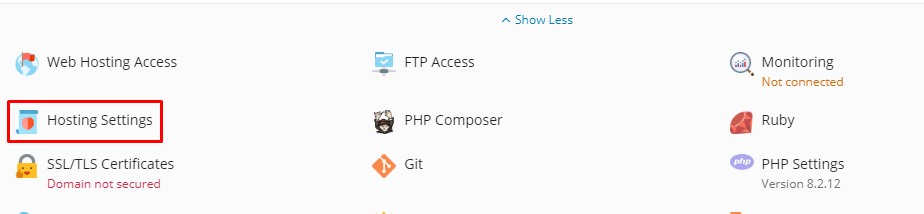
- In the Web Scripting and Statistics section, pick your desired Microsoft ASP.NET support version from the dropdown menu. Click on the ‘SAVE’ button once you have made your selection.
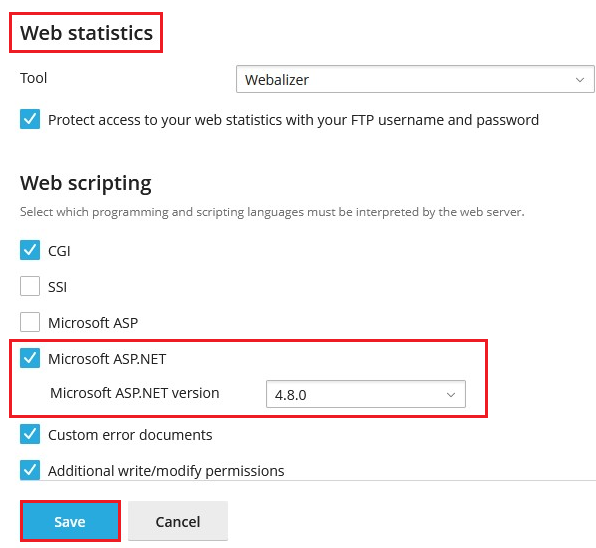
In this way, you can how to set up ASP.NET version of your website in Plesk. For more information on Plesk, visit our knowledge base section.
