In this article, we have explained how to schedule configuration backups using Veeam Backup & Replication.
Salient notes- If you wish to migrate configuration data to the database used by another backup server discontinue all running jobs and disable scheduled jobs before constructing the configuration backup. If the situation is reversed, job sessions might encounter failures following a configuration restore.
Follow the instructions-
- Select Configuration Backup from the main menu.
- Ensure that the “Enable configuration backup to the following repository” checkbox is checked.
- Select a backup repository from the Backup repository list where the configuration backup should be stored.
- Specify the number of restore points to be retained in the backup repository in the “Restore points to keep” field.
- Click on “Schedule” next to the “Perform backup on” field and set the time schedule for creating the configuration backup.
- If you wish to create an encrypted backup, tick the “Enable configuration backup file encryption” checkbox.
- Choose a password from the Password drop-down list for encryption. If no password has been created previously, click “Add” or use the “Manage passwords” link to set a new password.
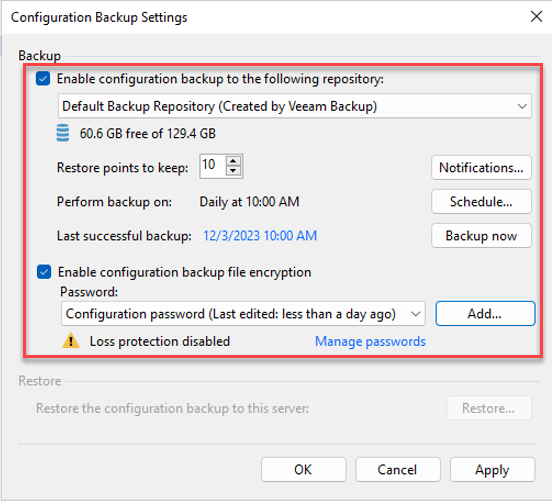
This way, you can schedule configuration backups using Veeam Backup & Replication. You can manage network traffic in Veeam if the network gets overwhelmed. If you face any difficulty, get in touch with our support team.
