In this article, we will explain to you how to resolve the “Preview Could Not be Loaded” issue. It generally occurs when the preview of the page is not existing.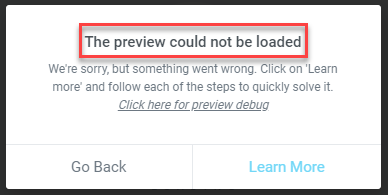
Let us discover some of the ways to resolve the issue:
- You can enable the “Safe Mode”. You can enable Elementor’s Safe Mode if you encounter a never-ending loading page in Elementor while trying to edit.
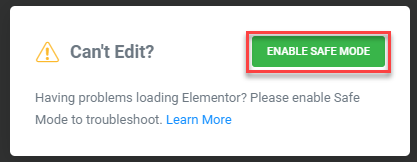
- Check the URL of the site. Whether it is identical to the WordPress address. If the URL differs then also it causes the loading issue. You can cross-check the URL after entering the Settings>General option.
- Enter the WP Admin>Settings>Permalinks option, then select the “Plain” option, and click on the “Save Changes” button. Check after the following steps.
- Ensure that the theme files exist. Alternatively, you can install or re-install a theme if none is available.
- To use permalinks, a web server such as Apache, Nginx, LightSpeed, Microsoft IIS, etc. must be configured in a certain way. You can ask your hosting provider and ask them to configure your web server.
- Solve the Rocket Loader issue. The integration between Elementor and Cloudflare is seamless. Although Rocket Loader has been an issue in the past, Elementor and Cloudflare integrate smoothly.
- Make sure there is no redirect on the page. Using the “debug preview” button will show you if that is the case.
- This error will also arise if the index.php file has been retitled or if its contents contain anything other than the WordPress requirement.
- Use your browser in incognito mode to edit. There is no issue with an add-on or with the browser cache so that rules out an issue with those. Then, click ‘More’ and then ‘New Incognito Window in Chrome. A new window opens. Check the top corner for the Incognito icon to determine whether you are incognito. If the error persists, navigate back to Elementor. Consider trying a different browser altogether and ensuring no add-ons work in incognito mode.
In such a manner, you can resolve the “Preview Could Not be Loaded” issue. If you face any difficulty, you can seek help from our experts. They will surely help you out. Also, don’t forget to check our latest web hosting plans and grab the offers.
