This guide explains how to redirect a subdomain to another domain using the Plesk forwarding hosting type.
Follow the steps-
- Log in to Plesk.
- Select the “Domains” section.
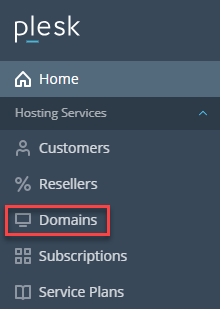
- Select a subdomain and head towards a new page.
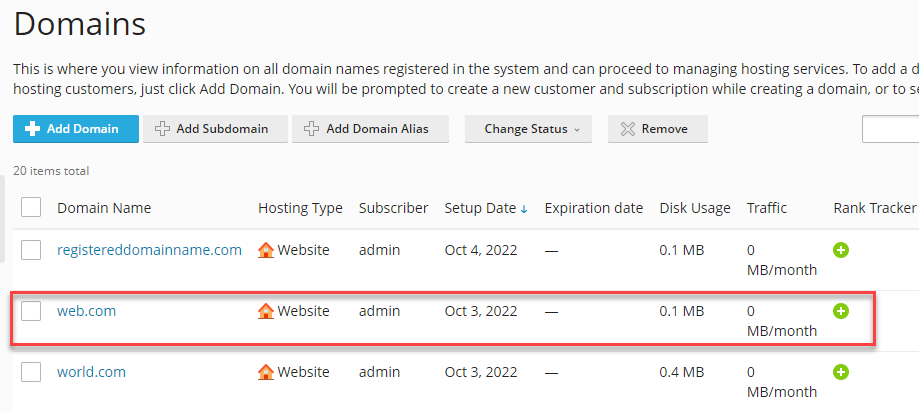
- Choose the “Hosting & DNS” tab and click on the “Hosting Settings” sub-option.
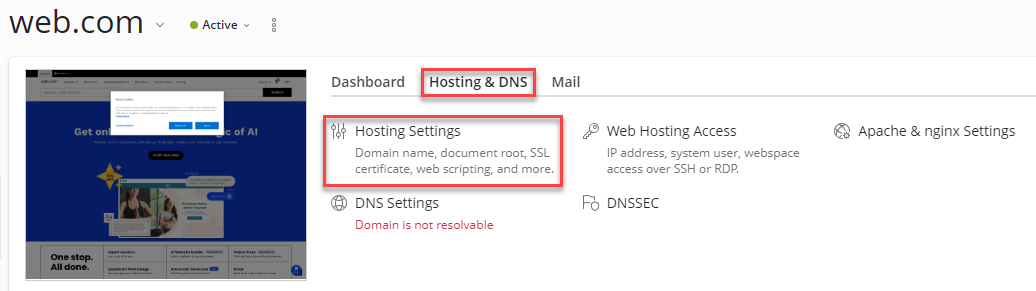
- .Locate the “Hosting type” option and click on the “Change” option.
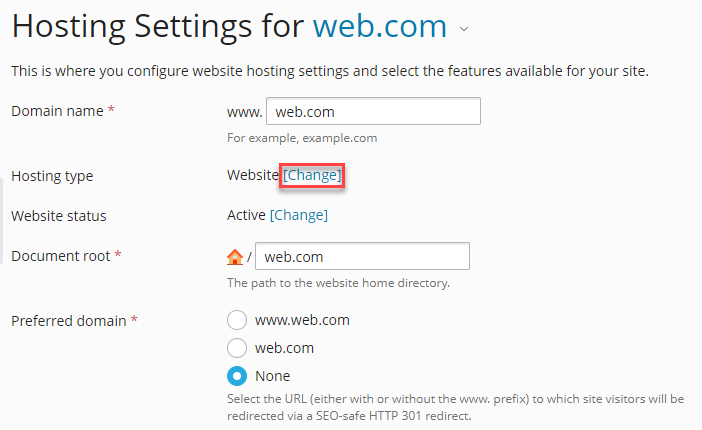
- You will be heading towards a new page, select the drop-down arrow and select the “Forwarding” option.
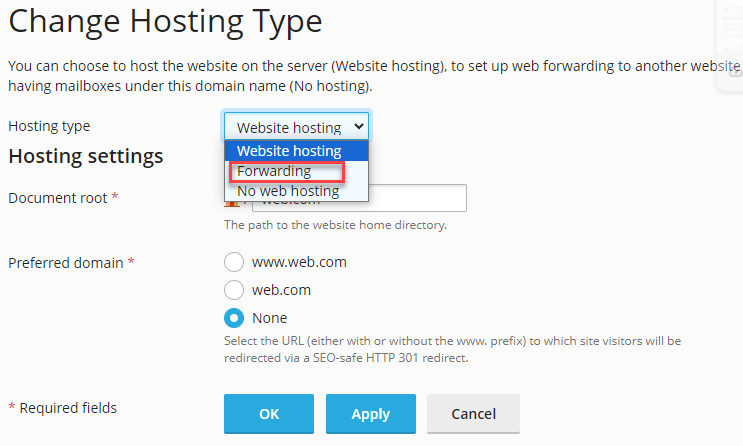
- Enter the “Destination address”, URL of the target website.
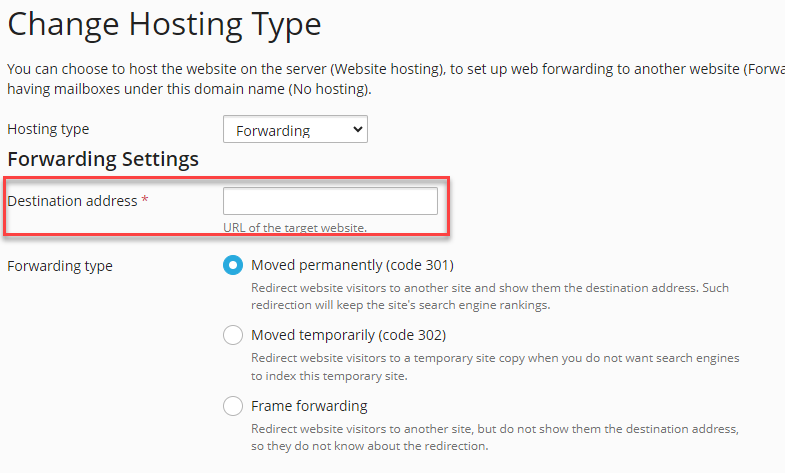
- Click on the “OK” button.
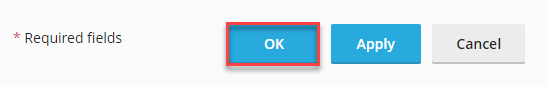
Note: The forwarding type is incompatible with HTTPS, making it unsuitable for serving over HTTPS. Consequently, it will not benefit from secure certificate protection.
In this way, you can redirect a subdomain to another domain in plesk. If you encounter any difficulty, feel free to contact our support staff at your earliest.
