In this article, we will explain how to change the URL setting in PrestaShop.
Follow these steps to change your URL in PrestaShop 1.7.8.3:
- Log into PrestaShop.
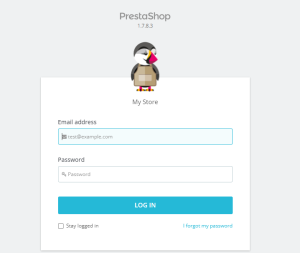
- Click on the “Preferences”, and then click Traffic & SEO.
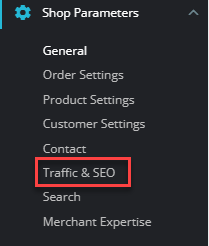
- Scroll down to the “Set shop URL” section.
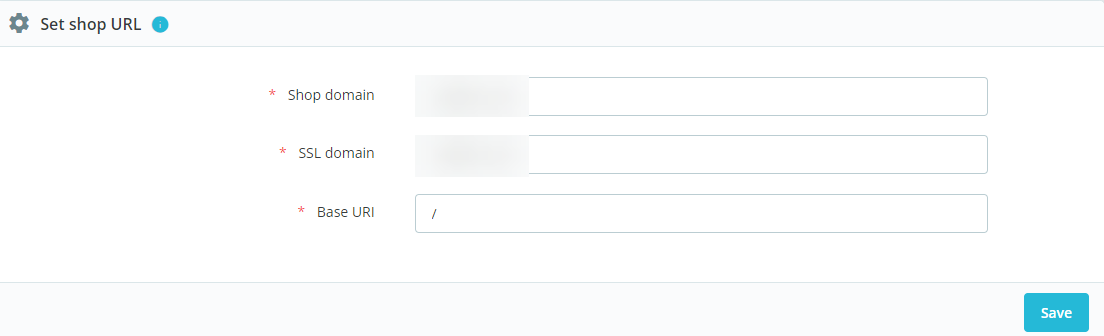
- In the “Shop domain”, type the new domain name.
- In the “SSL domain”, type the new domain name that you want PrestaShop to use.
- In the Base “URL text box”, add the base URL.
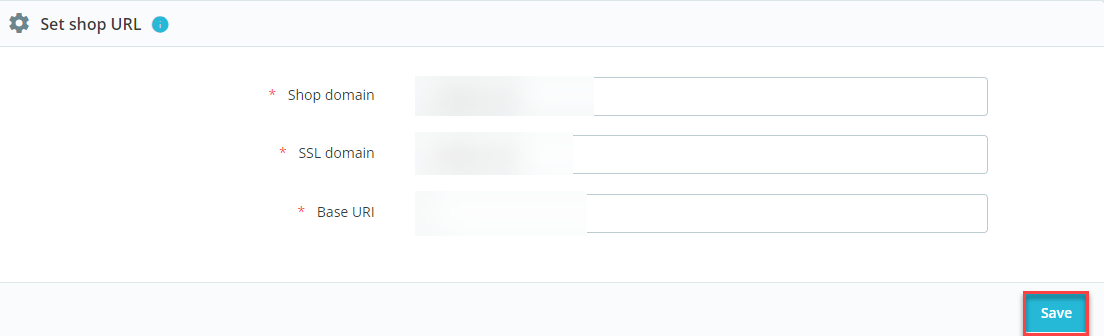
- Click on “Save”. PrestaShop is now configured to use the new URL settings.
In this way, you can change your site URL in the database of PrestaShop 1.7.8.3.
