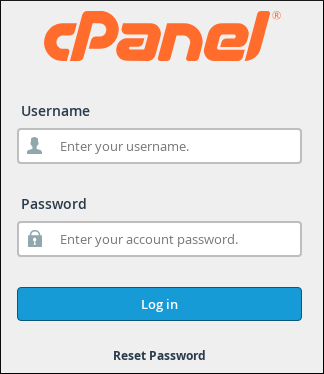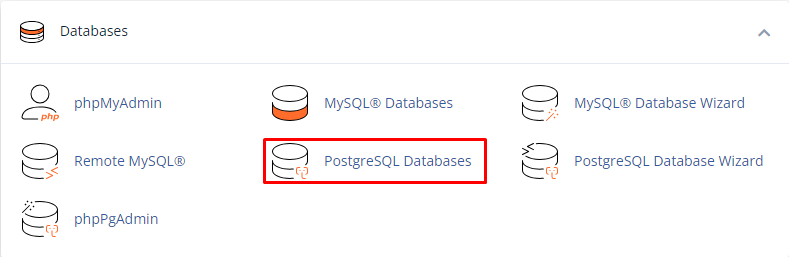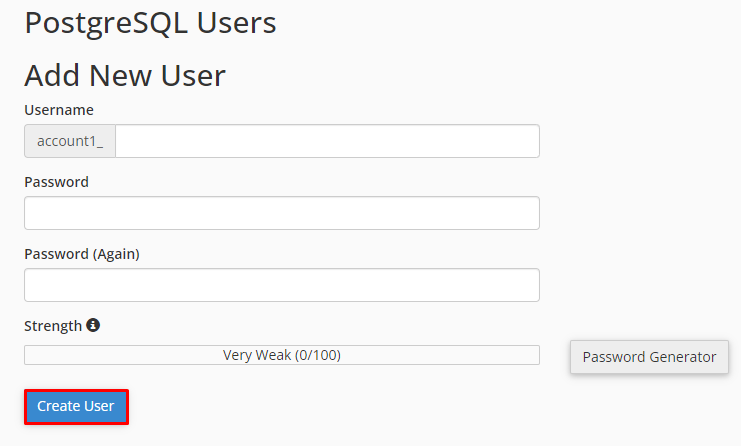In this article, we will explain how to manage PostgreSQL Database Users in cPanel. To manage your PostgreSQL database, you need to create one user.
The following steps will explain how to manage PostgreSQL database users in cPanel.
Create a Database User
Change a user’s password
You can change a database user’s password at any time. You might need to do this if you forget the password or you might want to update it for security reasons (changing passwords regularly is a smart security practice).
Follow these steps to change a user’s password:
- Login to “cPanel Account”.
- Search “Database”, and click on the “PostgreSQL Databases”.
- Under Current Users section, you need to locate the user for which you want to change the password, and then click on “Change Password”.
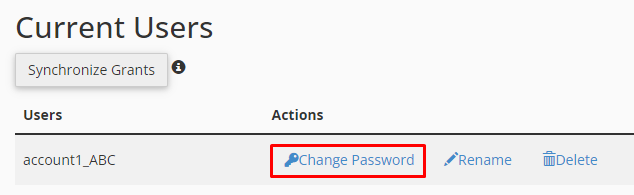
- Enter the Password, type the “New Password”, and click on “Change Password”.
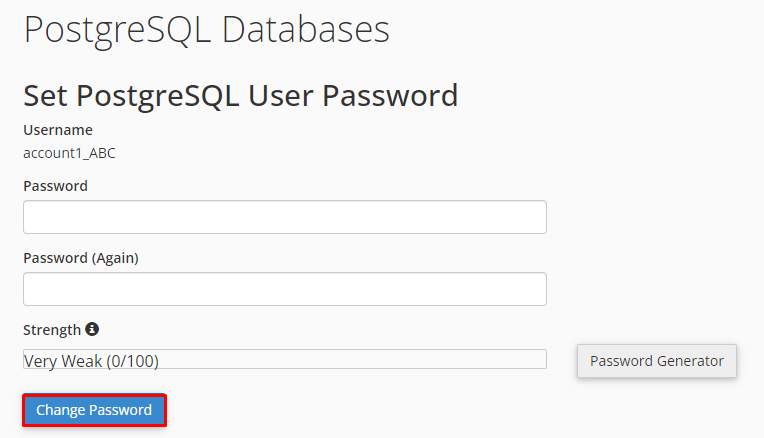
- You will get a successful message on your screen.
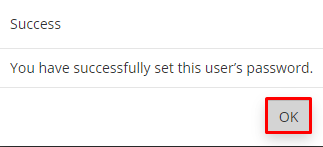
Rename a user
Follow these steps to rename your user
- Login to “cPanel”.
- Select “Database”, and click on the “PostgreSQL Databases”.
- Select the user that you want to rename under “Current Users”, and then click “Rename”
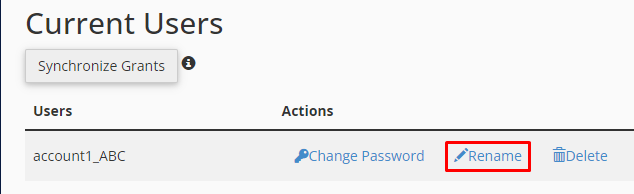
- Type the new name, and then click “Proceed”.
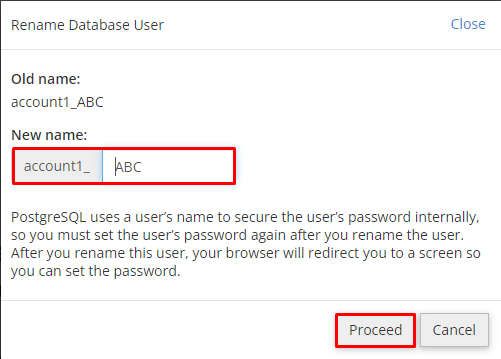
- Here, you need to enter the Password (Again), type the password for the user, and click “Change Password”.
- Click on “Ok”.
Delete a user
Follow these steps to delete a PostgreSQL user account:
- Login to “cPanel Account”.
- Select “Database”, and click on the “PostgreSQL Databases”.
- Under the “Current Users” section, select the user that you want to delete, and click “Delete”.
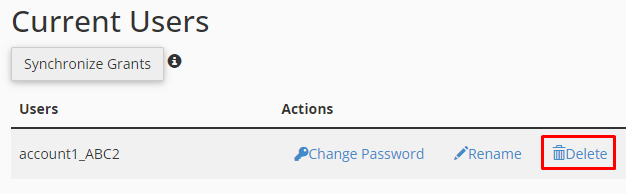
- Click on “Remove User”.
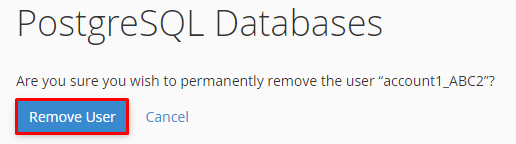
In this way, you manage PostgreSQL Database users in cPanel.