In this article, we have explained how to increase PHP upload limit in Plesk. The limit should be increased if you are uploading files such as PDF’s and images larger than 4MB through a CMS like Joomla, Drupal, and WordPress.
Let us follow the steps
- Log in to Plesk control panel.
- Select the account for which you wish to increase the upload limit.
- Select the “PHP Settings” sub-option.
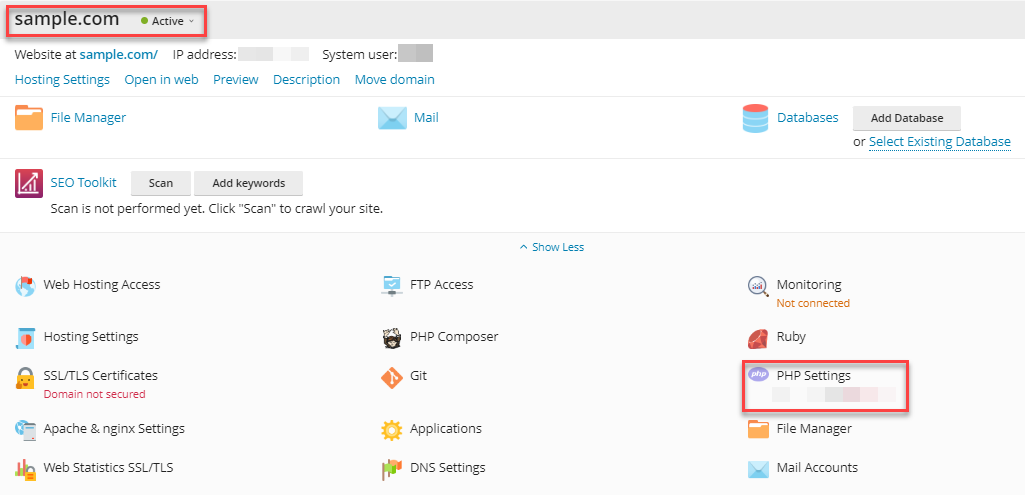
- You will enter the settings page; increase the “post_max_size” and “upload_max_filesize” limits.
- Click on the drop down menu and select the required value for the both.
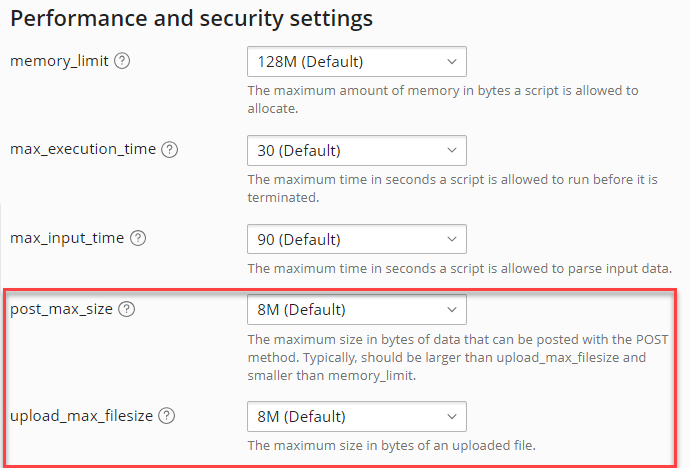
- Finally, click on the “Ok” button.
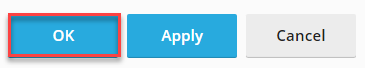
This way, you can increase the PHP upload limit in Plesk. Hope you liked our article. For more KBs that are informative, visit our KB section regularly. Also, do not forget to check our latest web hosting plans.
