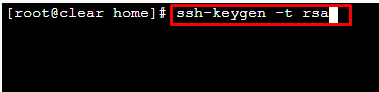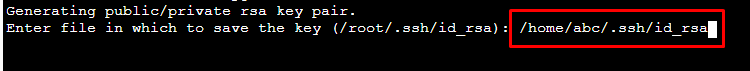In this article, we will explain how to generate an SSH key pair using the SSH – keygen.
Execute the following procedure to generate an SSH key pair on UNIX and UNIX-like systems:
- Open your terminal.
- Enter the following command.
ssh-keygen -t rsa
- Enter the file where you want to save the key.
/home/abc/ .ssh/id_rsa
- Enter the “Password”.
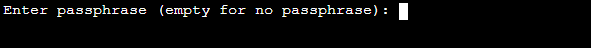
- Re-enter the “Password.”
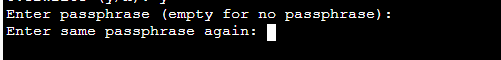
- The key has been generated and you can see the output.
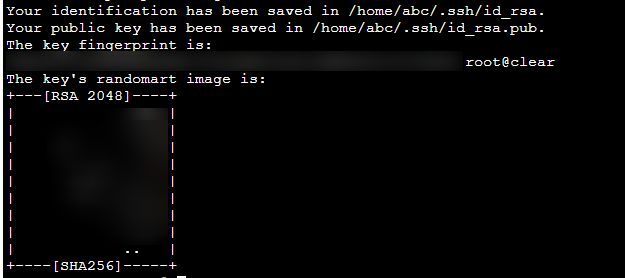
In this way, you can master SSH key generation with SSH-keygen empowers secure and efficient connections. Enhance your cybersecurity today!
Related Articles
How to monitor active connections and network usage on your VPSApril 20, 2024
How to monitor incoming and outgoing network connections in Linux serversApril 19, 2024
How to set the possession of an unowned DNS ZoneApril 17, 2024
How to fix “There Has Been a Critical Error on This Website” issueApril 15, 2024