In this tutorial, we will show you how to use phpMyAdmin to permanently delete tables from a database.
Following are the simple steps to drop a table from your database:
- Log into your cPanel account as “root user.”
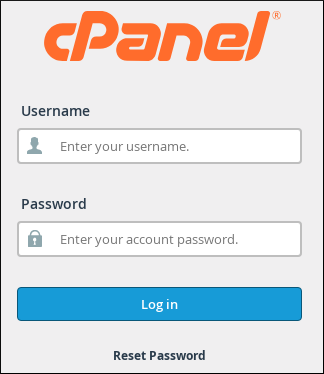
- Search for the “Database” section, and click on the “phpMyAdmin” sub-option.
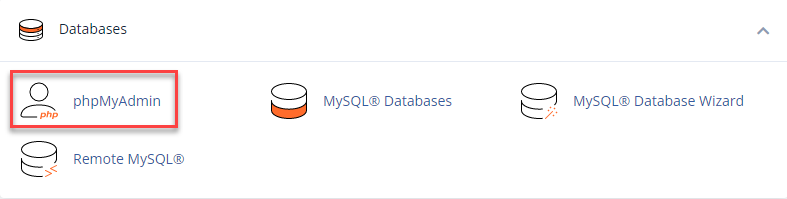
- A list of the databases will be shown in the left column. Choose the database you want to drop or delete.
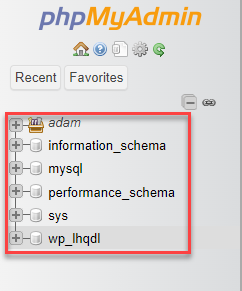
- Choose “database” and “table”, and click on “drop” button.
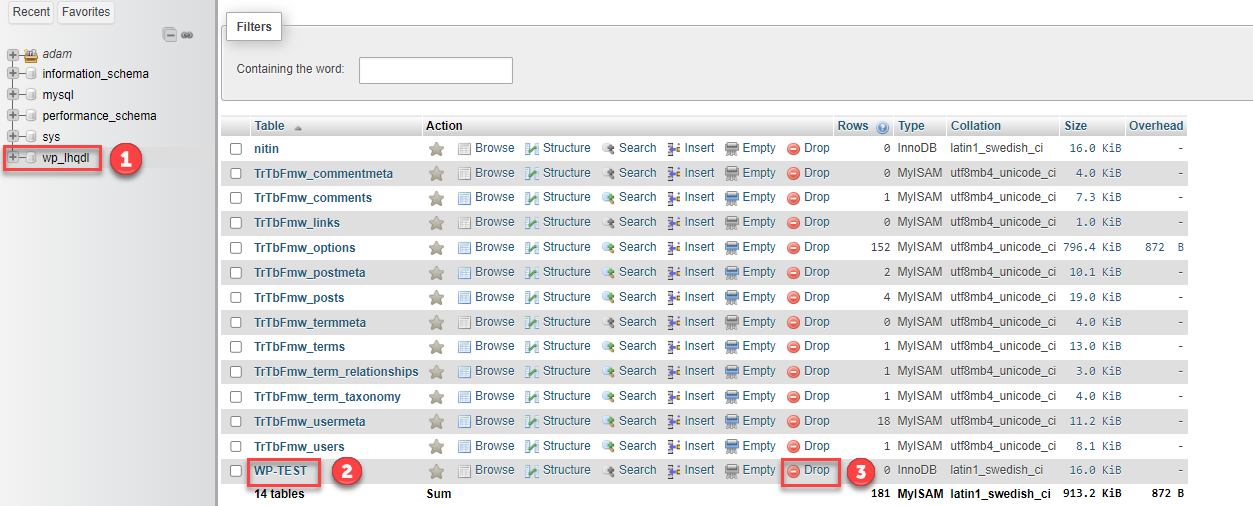
- Click “OK” to drop the table.
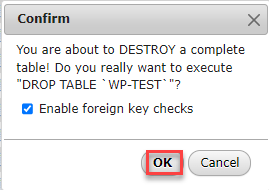
In this way, you have deleted the table, and all of its contents from the database.
