This guide explains how to configure FTP clients in cPanel. To auto-configure FTP client using FTP applications such as FileZilla, CoreFTP (for Windows), or Cyberduck (for mac), users can use the Configure FTP client feature in cPanel.
Note- If you wish to use another FTP client, you will have to manually set up the FTP client as cPanel only supports the above outlined FTP clients.
Let us follow the steps-
- Log in to cPanel.
- First, install FTP application on your computer if not installed.
- Select the “Files” category and click on the “FTP accounts” sub-option
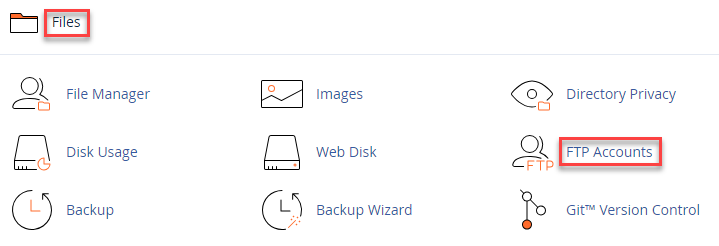
- Scroll down and select the FTP account you want to configure on your FTP client.
- Click on “Configure FTP client” option under “Actions” tab.
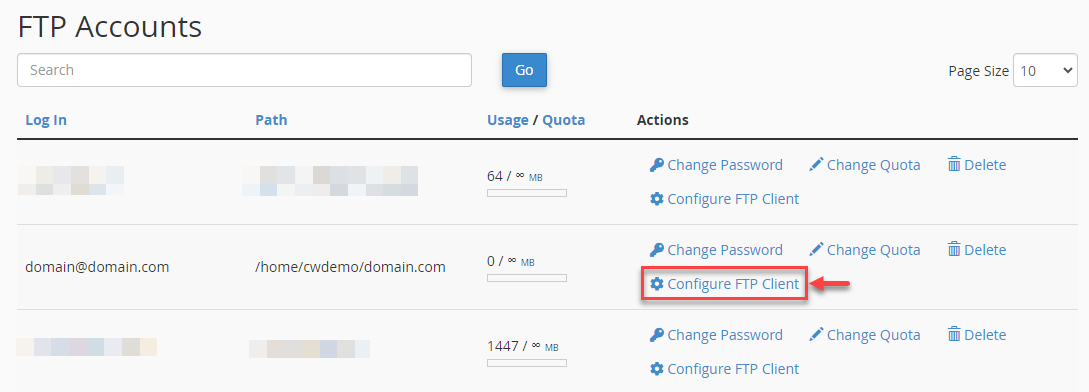
- Once you click the button, configuration files will open up.
- Select the desired FTP client and click on “FTP Configuration file”.
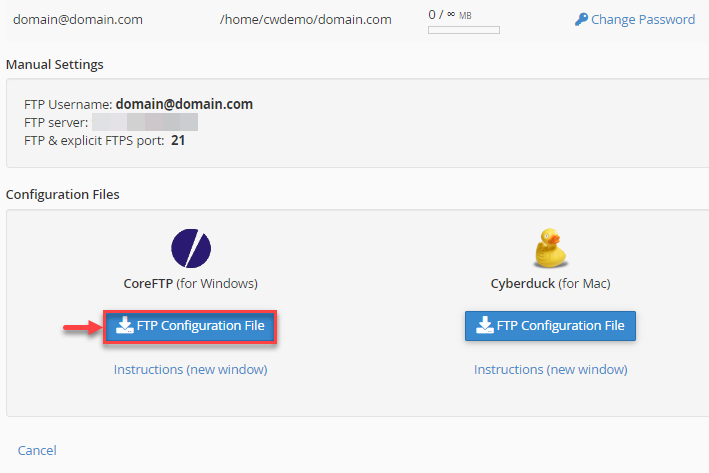
- The file will be downloaded to your local PC.
- Access the downloaded file to activate the initiation of the FTP client and begin the automated configuration process.
In this manner, you can configure FTP clients in cPanel. For such informative articles, visit our KB section.
