In this article, we will explain how to add additional IP addresses in Plesk.
Follow these steps to add additional IP addresses in Plesk.
- Log into Plesk.
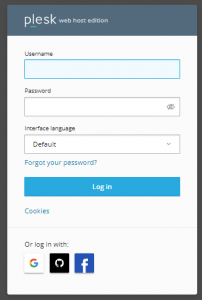
- Click on “Tools & Settings.”
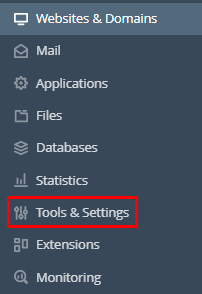
- Click on “IP Addresses”
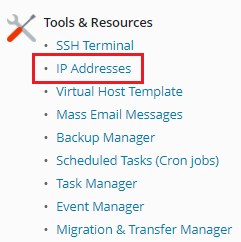
- Choose “Add IP address.”
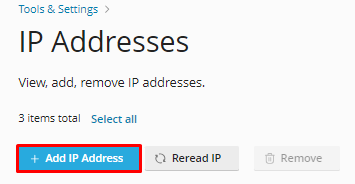
- Choose the interface (network card) if there are multiple NICs attached. Input the assigned IP addresses and subnet mask from the data center. Specify the usage type (shared or dedicated) and click the OK button.
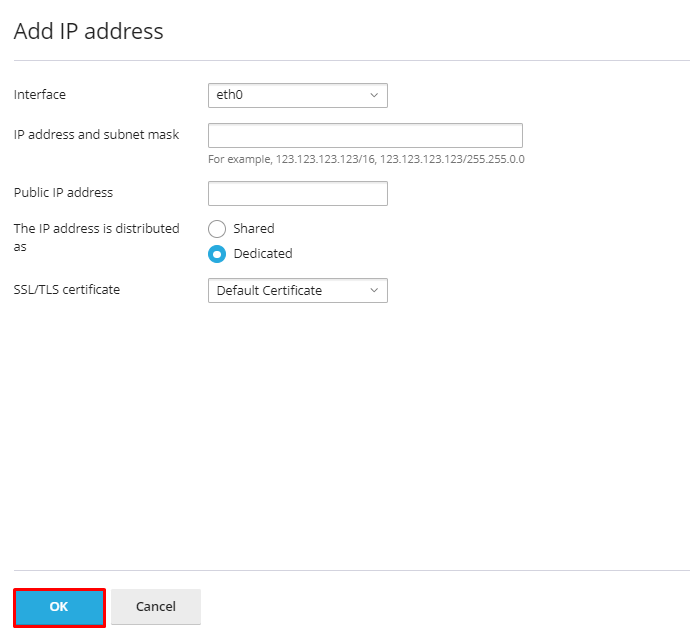
In this way, you can add additional IP addresses in Plesk. For more information on IP addresses, visit our knowledge base section.
