In this article, we will explain how to enable removal domains inWHM/cPanel.
Follow the following procedure:
- Log into “WHM as root account”
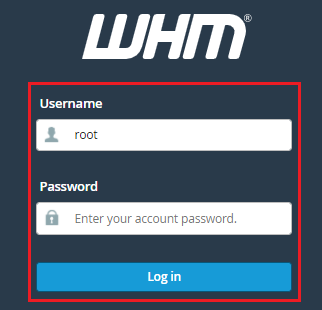
- Enter “Tweak Settings” in the search field on the left side.
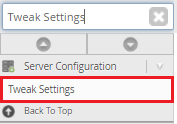
- Go to the “Domains” tab, from the Tweak Settings page.
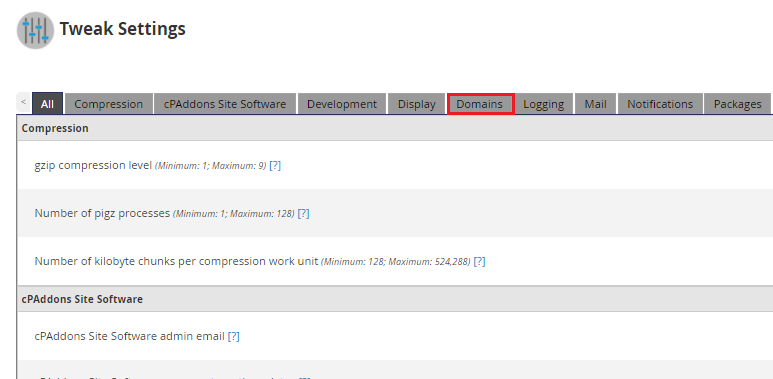
- Look for the ‘Allow Remote Domains’ option and “Enable it”
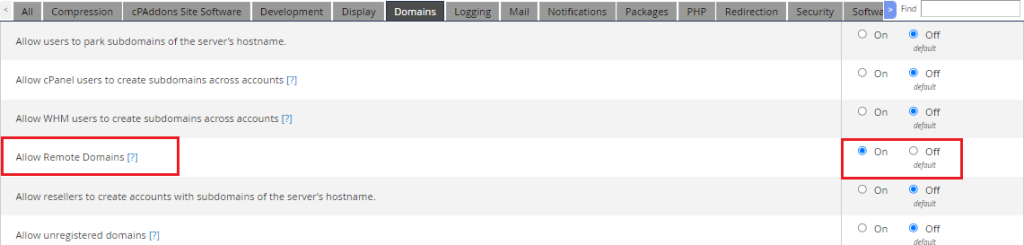
- Click on “Save”
NOTE – All you have to do now is copy your server’s IP address and change it in the A Record of your domain’s DNS control page or on whatever domain name you wish to use on your server.
We genuinely hope you now have a better understanding of how you can Enable Remote Domains In WHM/cPanel. If you continue to have problems with the method outlined above, please contact the Webhosting UK for assistance 24×7.
Related Articles
Error: Permission denied: .htaccess pcfg_openfile: unable to check htaccess file, ensure it is reada...May 8, 2024
How to eliminate a WHM reseller without an associated domainApril 29, 2024
How to alter ownership of multiple accounts in WHMApril 24, 2024
How to manage external authentications in WHMMarch 8, 2024
