We’ll show you how to change a MySQL database user’s password in cPanel in this article.
- Log into your “cPanel account as root user”
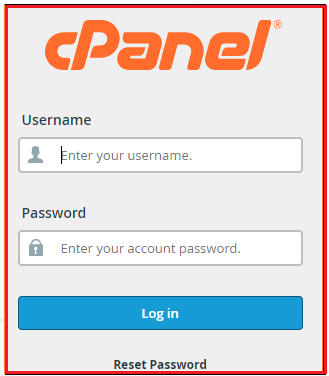
- Now, search for the “Database” and click on the “MySQL®Databases”
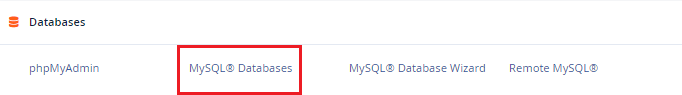
- Click on the “Change Password”
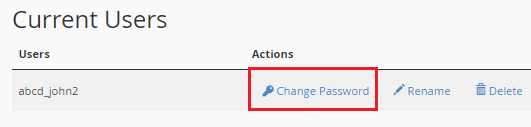
- Then type in a new password, confirm it, and click the “Change Password”
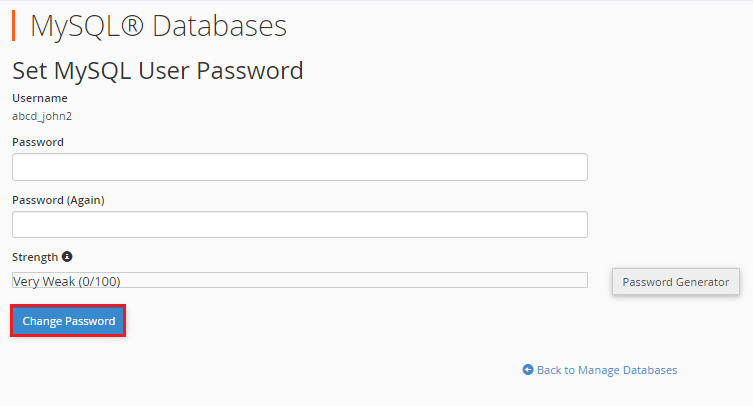
Your password has been successfully changed.
We sincerely hope that you must now have got a clear idea regarding how can you change the password for a MySQL database user in cPanel.
However, if you are still facing any difficulty in the procedure mentioned above, feel free to reach out to the Webhosting UK for proactive support 24×7
