It seems that the developers at WordPress are moving at some pace after the rollout of full site editing in version 5.9. Though you will need a block-based theme to make use of full site editing, version 6.0 brings a range of over 500 enhancements and additions that improve its functionality and make it easier to work with. Here are some of the most useful changes to look out for in the latest update.
Single-click style changes
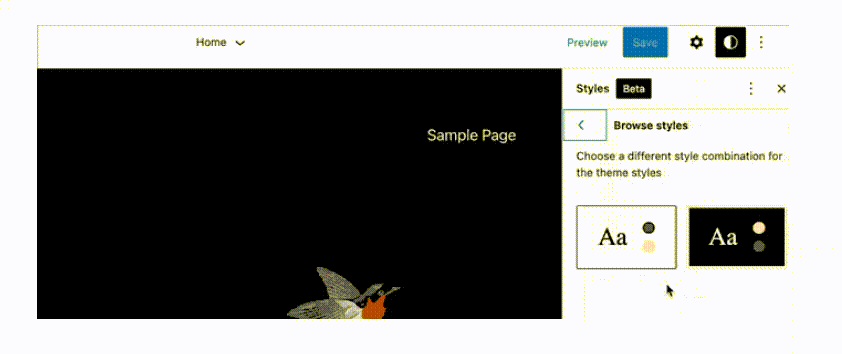
In the latest version, block-based themes come with a range of integrated font and colour variations which enable users to apply site-wide style changes with just a single click. There’s no need to create child themes or play around with CSS as everything is built-in.
Create your own theme
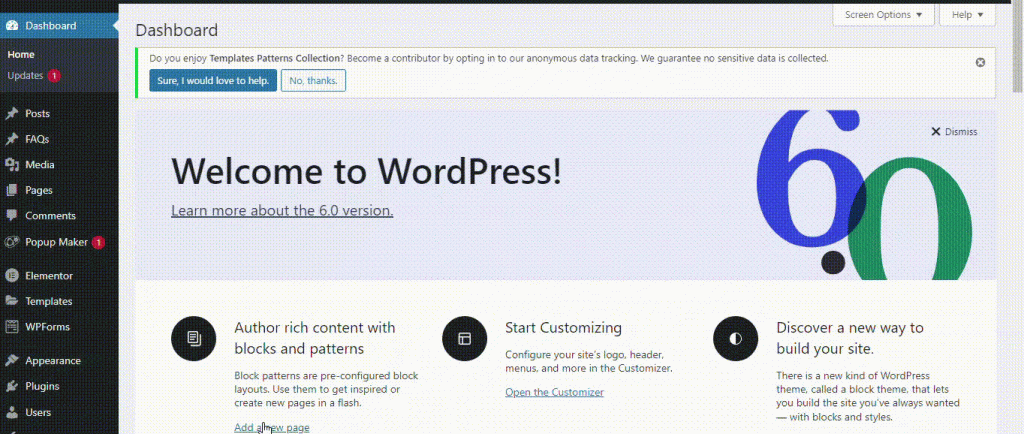
Another feature of version 6.0 is that if you make changes to the layout and style of a theme, these can be saved, exported and used with a different website. This makes it ideal for website developers who can take their best ideas and use them on a range of different projects without having to start from scratch.
Extended range of templates
WordPress 6.0 expands the range of customisable templates, including the addition of those which are designed for particular functions, for example, showing posts from a particular category, tag or author.
Better organised list view
People working with a wide range of blocks on busy pages will find that improvements to the list view make their work much easier. Now, instead of the list view displaying everything, the blocks are collapsed and grouped so you can find the ones you need easier. What’s more, when you are making changes to a page and the list view is displayed, wherever you are on the page will be highlighted in the list view too.
New blocks
Over time, new blocks will likely be added regularly when WordPress is updated. In the latest version, we see the addition of blocks for things like author bios, read more and avatars. For those creating a blog, one of the most useful is the ‘no result in query loop’ block. Although it doesn’t have the most user-friendly name, what this block essentially allows blog creators to do is customise a post’s comment section.
Block locking
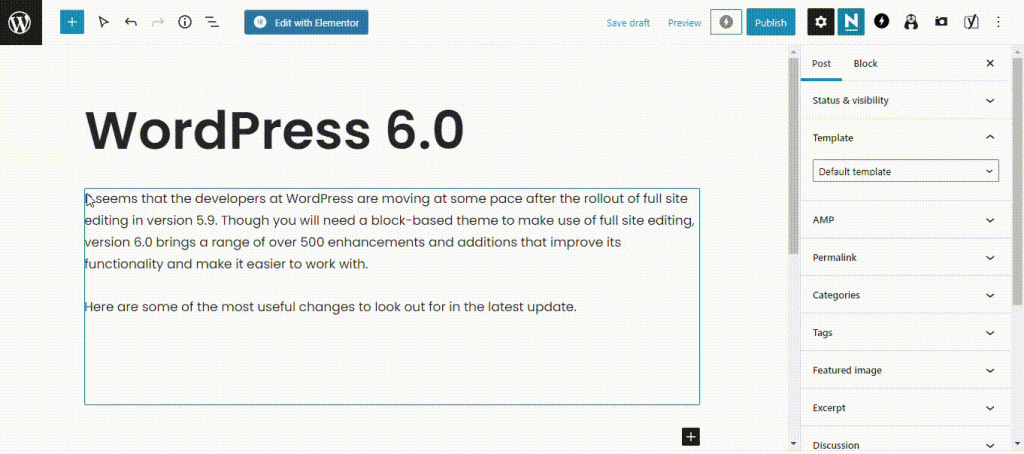
When you have found the ideal location on a page for a block and have got its features exactly as you want them, block locking enables you to stop it from being moved or edited. Once it’s locked, you’ll see a padlock on the block, both on the page and on the list view. Of course, you can unlock the block too if you decide to make changes.
Transform a block but keep the style
If you are wanting to transform a customised block to a different type, previously, you were unable to keep the original block’s customised features. In the latest version, this headache is removed thanks to what WordPress calls block style retention. Essentially, there is now a growing range of blocks where you can keep your customisations when transforming.
Easily add internal links
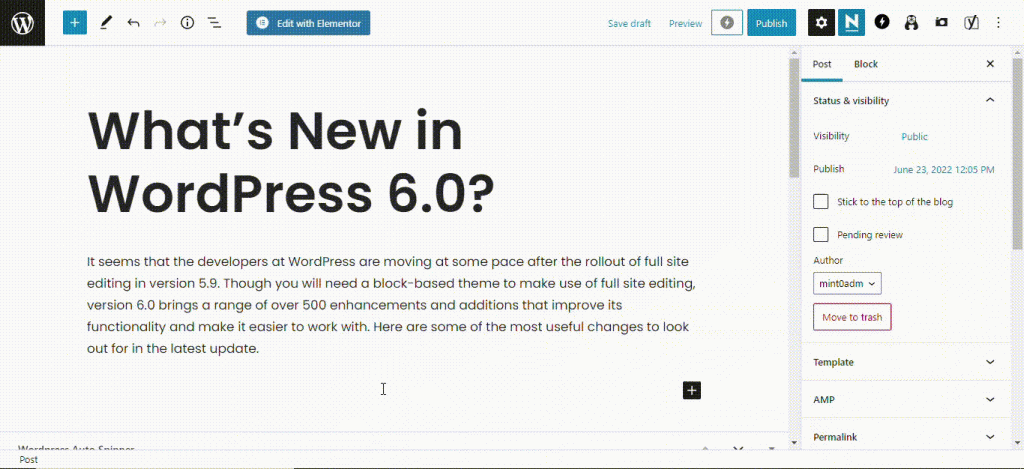
Version 6.0 makes it much easier to add internal links to your website. With the new link completer feature, all you need to do is type [[ and a list of pages or posts that you could link to will appear, click on the one you want and the [[ will be replaced with the title of the page or post.
Auto-customised buttons
If you want a unified style across your website, chances are that if you customise a button to your liking, you’ll want to use the same design everywhere. Rather than having to create these customisations each time you use them, version 6.0 does it for you. Once you customise a button, an identical one will be created the next time you click the add button.
Navigational reminders
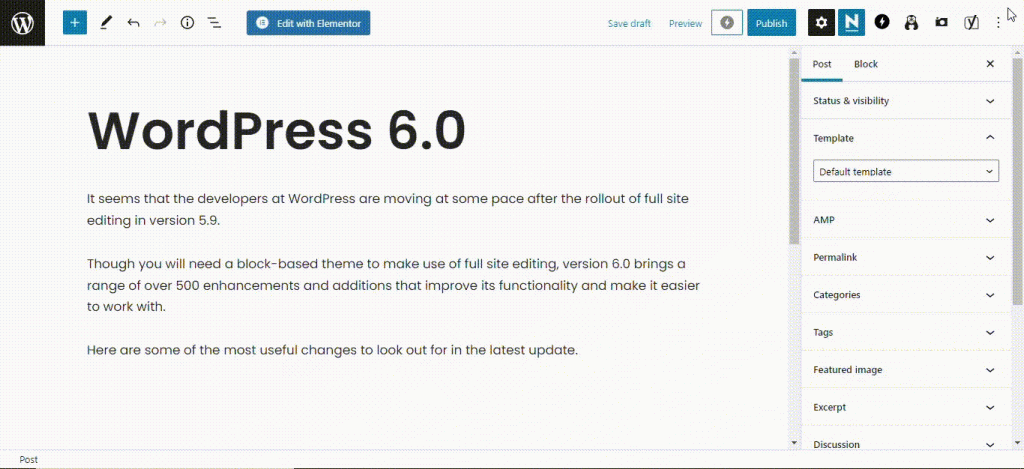
Helpful for both navigation and SEO, WordPress will now give a gentle reminder, before you publish, about adding the post to categories and checking whether you have added any tags to it.
Easier text editing
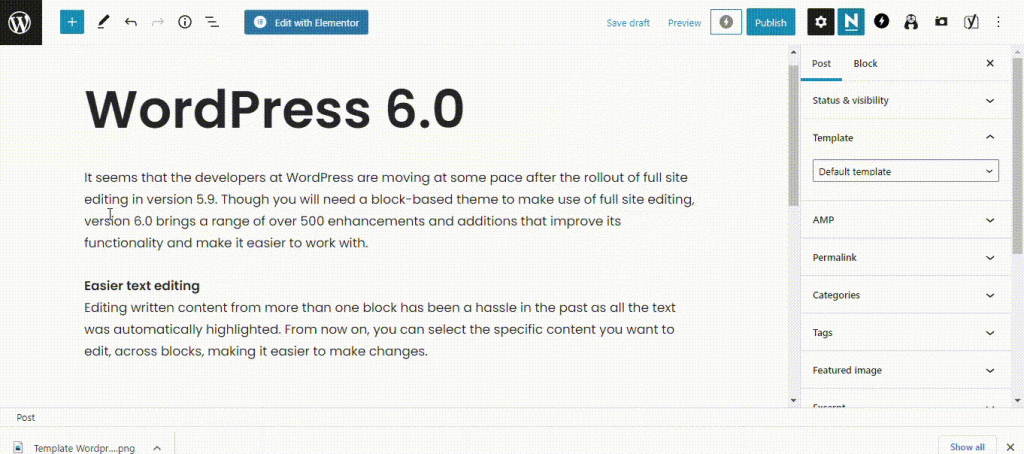
Editing written content from more than one block has been a hassle in the past as all the text was automatically highlighted. From now on, you can select the specific content you want to edit, across blocks, making it easier to make changes.
Conclusion
With full site editing being the biggest evolution of WordPress to date, it comes as no surprise that version 6.0 comes with so many new enhancements and additions. Hopefully, you’ll find the ones we have discussed here will be helpful in building new or transforming older websites.
Looking for fast, reliable managed WordPress hosting? Visit our WordPress Hosting page.


