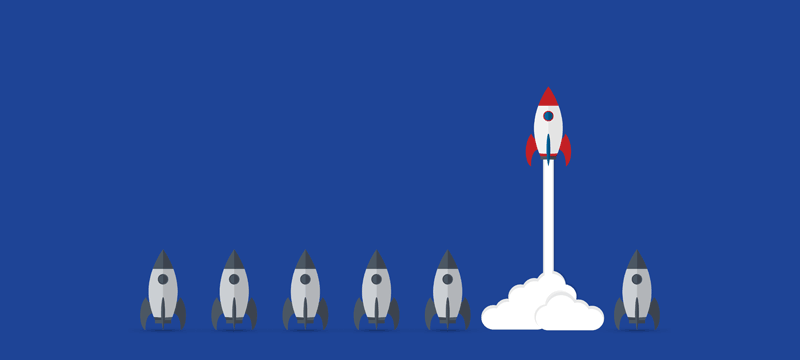During the last few years, the team at cPanel have been focused on developing both the cPanel infrastructure and the user experience of WordPress site owners. Their intention has been to create a cPanel interface which is easier to use, more dependable, and which provides users with a self-service way to manage their WordPress site. As a result, they have now released the first version of their WordPress Manager and in this post, we’ll look at its features and the benefits it brings to users.
What is WordPress Manager?
As you’d probably expect from anything WordPress related, cPanel’s WordPress Manager comes in the form of a plugin that is included with the latest version of cPanel. It provides cPanel with increased functionality for the management of WordPress sites.
cPanel benefits for WordPress
- Easier to reset administrator passwords
One of the most common issues that web hosts have to deal with is requests from WordPress admins wanting to reset their passwords. With WordPress Manager, users will no longer need to do this through their host. Instead, the WordPress Manager’s self-service tools area has an easy to use, one-step process that enables site administrators to change the password of any WordPress admin account. - Simplified auto-update configuration
Everyone knows that keeping your software updated is essential if you want your site to remain secure from intrusion or infection. Thankfully, all new installations of WordPress which are done through WHM cPAddons/cPanel Site Software are configured to install most security updates automatically. (There are some major updates that WordPress requires you to install manually, so cPanel is unable to automate their installation.)
Automatic updates are a convenient way to ensure that older versions of WordPress with known vulnerabilities are replaced quickly. To make this even more convenient, the latest cPanel WordPress package enables automatic updates by default, so that you don’t even need to turn it on.
However, as some website setups require admins to have a hands-on approach to update installations, the new WordPress Manager’s settings enables website owners to decide which updates they want installing automatically. Alternatively, they can completely disable all automatic updates if they wish. - WordPress Manager for WHM
For server administrators that use WHM alongside cPanel, WordPress Manager for WHM provides a range of new features that are designed to make it easier and more intuitive to manage a server of WordPress instances. At the same time, they will also be given the same level of control and the same functionality as the website admins. - Improved site development
At some point, every WordPress website needs an upgrade, whether that’s updating to a new theme, installing new plugins or making bespoke coding changes. Making those upgrades on a live site can be risky: if there are unforeseen incompatibilities between software or unexpected errors in the coding, a site could go down.
To prevent such a disaster occurring, the safest way to undertake site upgrades is to do it in a staging area where a working but non-live version of your site can be tinkered with at will. Only when this has been thoroughly tested should it replace your current site.
One of the upcoming features of cPanel’s WordPress Manager is its ability to simplify the swap over from existing site to upgraded site. Once this feature is finally released by cPanel, you’ll be able to migrate the changes to your main site with a single click of a button. - Email management
Another soon to be released feature of cPanel gives site administrators the ability to create email accounts for their site directly from the WordPress admin dashboard. This makes it much simpler than having to move from the WordPress dashboard to the cPanel email tool.
Don’t forget the existing benefits too
The features mentioned above are only the new additions to what is already a phenomenal control panel with a full suite of incredibly useful tools. With cPanel, you have full control over your WordPress website and are able to manage everything including security, files, domains, email, script editing and, for those not on shared hosting, configure your server. What’s more, with its easy to navigate graphical user interface and its ability to automate and schedule essential management tasks, cPanel is, without doubt, the most useful control panel for WordPress sites hosted on a Linux operating system.
If you are a WordPress user and want to take advantage of cPanel, check out our cloud-based cPanel hosting packages or our Linux VPS hosting.