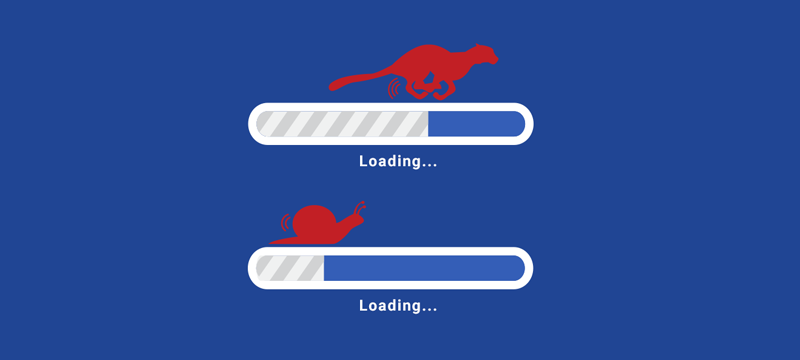The loading speed of your website is an important search engine ranking factor and crucial for stopping impatient users abandoning your site. For this reason, owners of Joomla sites need to ensure that they do everything possible to improve performance and loading times. Here, we’ll look at nine ways you can enhance the performance of your site to help you rank higher, keep visitors on the site and improve conversion rates.
- Update to the latest version of Joomla
New versions of Joomla often come with performance enhancements built in (as well as improvements in security) so updating to the latest version as soon as possible after release is one of the easiest ways to make your loading times faster.
At the same time, make sure you update any extensions you use, as these, too, can offer better speed. - Set up Joomla caching
Caching is a much-used technique for speeding up loading times. It is where the website’s static data (i.e. data that doesn’t change) is pre-stored so that it can be served and loaded quicker on the user’s browser.
There are two ways you can enable caching in Joomla. Firstly, Joomla already has powerful, in-built caching capabilities which you can enable in the Global Configuration settings. Go to Global Configuration > System and then enable either the Conservative or Progressive Caching options. The Conservative caching caches content for individual users while the Progressive caching delivers the same cached data to all users.
Additionally, you can use the Joomla system cache plugin. To find it, go to Extensions > Plugins and search for the System – Page Cache plugin. Once found, you can install and enable. Doing this enables browser caching which lets the visitor’s device use data already stored in its browser’s cache to load the site. This is helpful for people who are revisiting your site. - Gzip compression
The more data you send to a user’s browser, the longer it takes to load. Compressing the data you send is a way of reducing its size and thus speeds up delivery. One of the most useful methods of doing this is Gzip compression. Essentially, this compresses your scripts and stylesheets into a smaller data package. To do this in Joomla, go to System > Global Configuration > Server and then simply enable Gzip Page compression. - Make use of a Content Delivery Network (CDN)}
Content Delivery Networks are third-party solutions that boost the speed of Joomla websites by storing their static data on servers located at various geographical locations. The benefit, in speed terms, is that when a user visits your website, the data is served from their nearest server and as it has to travel a shorter distance, it arrives quicker. - Optimise your images
While images are an essential element of any website, they are large files that can slow your loading times down. eCommerce sites that have lots of product images can often find this a problem. To make your images as lightweight as possible and without reducing their quality, you should optimise them.
Ideally, website images need to be in .png format and be 72dpi. They should also be set to the correct image size for your theme before uploading them to your site. You can do this using image editing software like Corel Paintshop Pro or Adobe Photoshop; however, a quicker solution may be to use an extension. There are quite a few Joomla extensions that will do this for you. - Optimise your scripts
Optimising your CSS and JavaScript files improves both frontend performance and loading speed. This is because your server isn’t sending as many files and so the number of HTTP requests the user’s browser has to make is reduced. The more requests needed to load your website, the slower it will load. The ability to optimise CSS and JavaScript isn’t a built-in feature of Joomla, so you will need to use an extension to enable this. - Clean up your Joomla site
The more extensions you install, the more CSS and JavaScript you will need to load the site. One way to speed up your loading times, therefore, is to disable any extensions that you don’t use or which aren’t vital for the running of your site. If you have any which are disabled, these should be uninstalled. - Optimise database tables
Another action that can improve speed is to optimise your database tables. You can do this using phpMyAdmin in cPanel. To do this, login to cPanel, go to phpMyAdmin and click on your website’s database. In the page that opens, select your tables and, in the dropdown box, choose ‘Optimize table.’ At the same time, if you find that there are tables present for extensions you have previously uninstalled, you can delete them here. - Use dedicated Joomla hosting
If you have a shared hosting package the server will be configured for general web hosting purposes, which, while not harming your Joomla site, isn’t geared up to provide optimal Joomla performance.
Choosing a dedicated Joomla hosting package ensures that the server is set up to deliver much faster Joomla performance. When this is combined with cloud-based hosting, not only is high-performance guaranteed but so is reliability, ensuring that your Joomla site remains online.
Conclusion
Joomla is a powerful and versatile platform that can be used to build highly functional websites. However, like other CMS, it can have performance issues that make it sluggish. Hopefully, the tips provided here will show you how to boost your site’s speed in order to improve ranking, keep customers onsite and increase conversion rates.
If you are looking for dedicated, cloud-based Joomla hosting, check out our Joomla hosting page.