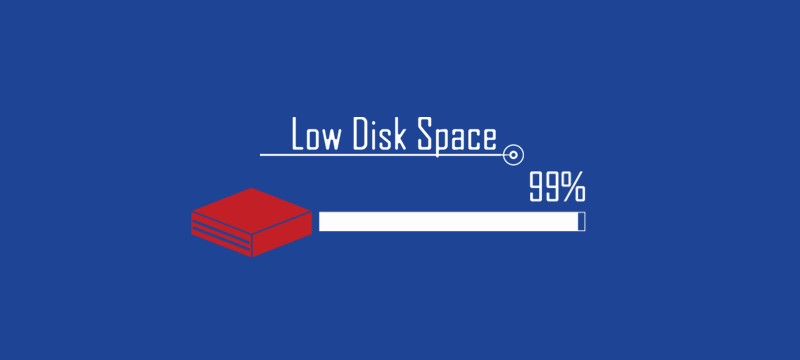If you are running out of disk space on your web hosting server, its time to take action. When a disk starts to get full, files can be fragmented, slowing website performance. At the same time, running out of storage capacity means you might not be able to grow your website. Just as we always remove unnecessary items to keep the house clean. The same applies to our workplace, especially our business website. To clean it, we should try to remove everything that is of no use.
In this case, decluttering the website disk space can be great option. now how to clear the disk space?
Here are 10 Ways to Declutter Your Website Disk Space :
- Spring clean your website installation
Website software, like WordPress or Magento, collects lots of unwanted or unnecessary data that uses up precious disk space. Your first task is to get rid of anything you don’t need. This includes unused themes, deactivated plugins, undeleted spam comments, uploaded images that have never been used, old posts and pages that are no longer published, old post revisions, unsubscribed users and so forth. - Get rid of old emails
Emails stored on your web server can eat into your disk space allowance. The biggest issue is with email attachments as these take up far more space than the email itself. If you need to keep the attachment, download it and save it to a local computer then delete the email. After this, empty your spam and junk folders, before working your way through the inbox and sent folders to remove anything you’re not going to need. - Get a separate email hosting account
If you get a lot of emails and its seriously eating into your web server disk space, then setting up an email hosting account that has its own disk space on a separate server can prevent it affecting your website. - Limit the number of sites on each server
Every website you host on a server will increase the amount of data you store. Start by getting rid of any half-finished websites that you’ve never got around to launching and which have been put on a permanent back burner. If you have other websites that are growing, now might be the time to give them a hosting package of their own or upgrade to a bigger package that can handle them all. - Disable duplicate site analytics tools
If you are using a variety of analytics tools that are all doing a similar job, just use the one. The best choice is Google Analytics as this will store your traffic data on Google’s servers, not your own. Tools such as AWStats, however, will store them on your own server and use up megabytes of space. - Backup and delete test files
If you’ve built test sites or installed programs for testing but no-longer use them, deleting them can save you even more space. You can always save them to a backup and reinstall them later if you want to use them in future. - Host videos or music on third-party site
Video and music files are large and can quickly fill up smaller storage allocations. If you want to show a video or play music on your website, upload it to a third-party site, like YouTube, and embed it on your pages. This way, people will still be able to access it on your site but the video or music itself will be stored elsewhere. What’s more, it will be able to attract an even wider audience if it is available on popular streaming sites. - Delete log files
Most website users never look at their log files, however, they can be helpful in finding the causes of any issues on your site. To save space, you can download them for local storage and then delete the ones on your server. Even the one’s you download won’t be needed forever. - Get rid of installation backups
When you update, some software will leave an installation backup on your server. This backup is helpful in case the update causes compatibility issues with other applications that your website uses. If this happens, the installation backup enables you to restore the software to its earlier version.However, once you’ve checked that your site works as it should after an update, that installation backup file can be deleted – otherwise, it will just sit there taking up unnecessary space. If you have a lot of plugins and they update frequently, you might find you have quite a lot of installation backup files clogging up your drive.
-
Disable or limit user uploads
While allowing user-generated content on your website can make it more engaging for other users, unrestricted uploads or unlimited file sizes can quickly fill up your space, especially if they upload image, sound or video files. Restricting the number or size of uploads or the format in which they can be sent can help keep disk usage down. Alternatively, you could simply disable uploads altogether.
Conclusion
If your website is hosted on small hosting plans, website growth will be slow. In this scenario, you need to upgrade to better web hosting solutions that have good disk space. Meanwhile, you can try these ways to clean up disk space.