The main purpose of phpMyAdmin is to manage your databases. You can import, export, drop, edit, and create new tables for MySQL databases with this tool. You may also execute MySQL queries, optimize, fix, and inspect tables, as well as alter collation.
- Log into your “cPanel Account”.
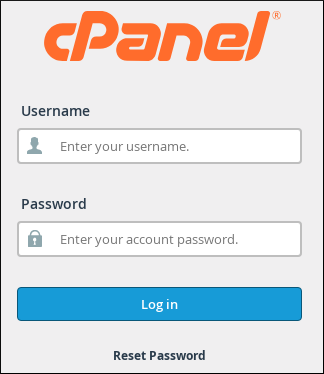
- Click on the “phpMyAdmin” option from “Databases” tool.
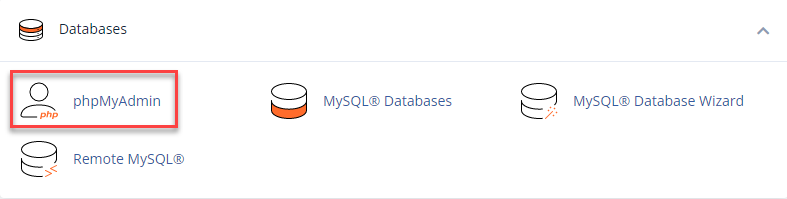
- You can view the lists of your databases.
.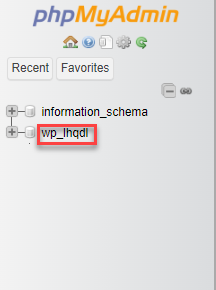
- On the new screen you will see a list of the database tables.
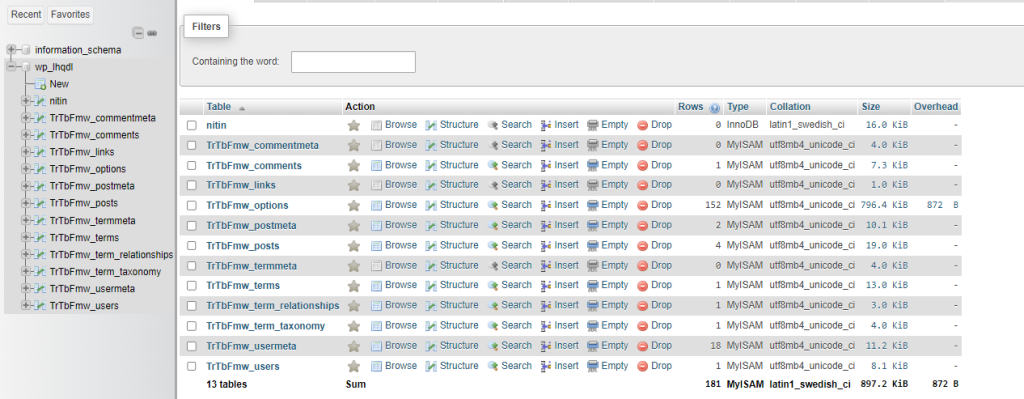
- Once, you click on the database, you will see lists of the database tables, the activities that may be performed on them, the quantity of records, the storage engine, the collation, the size of the tables, and the overhead.
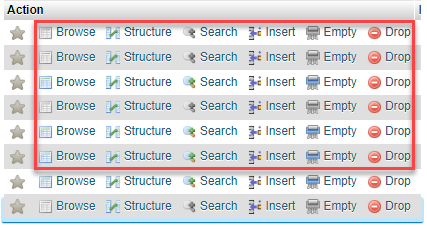
- Possible actions that can be performed are included here:
- Browser: You can browse the current records here, and if you select anything, new windows with the records list will open.
- Structure: When you choose a structure window, the database table structure is opened and you can learn about it.
- Search: The Search action creates a search query for the selected table.
- Insert: You can enter records in your database table with the help of the entire action.
- Empty: In this case, the empty action enables you to empty your database table, retaining the empty table while deleting the data.
- Drop: You can delete the entire table and all of its records using the Drop action.That’s it! In this way to can manage a MySQL database with phpMyAdmin in cPanel.
That is it! In this way you can manage a MySQL database with phpMyAdmin. For more information on phpMyAdmin, visit to our knowledge-base section.
