In this article, we will explain to you how to add a Domain Alias in Plesk. You can use domain aliases to point many domain names to the same website.
Follow the steps:
- Log in to Plesk.
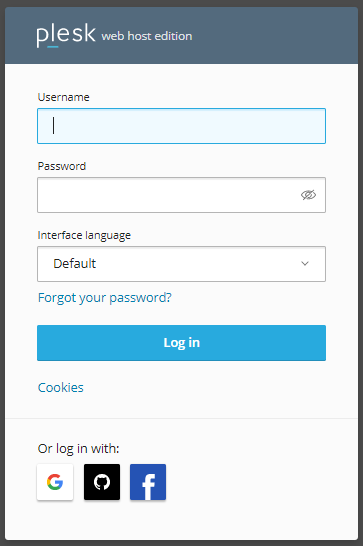
- Select the “Websites & Domains” option from the side menu.
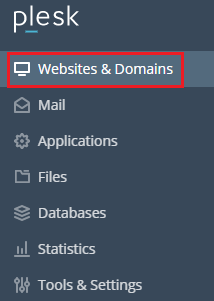
- Click on the “Add Domain Alias” option.
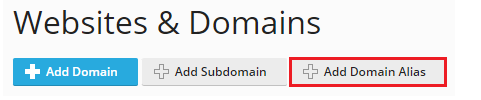
- You will find a new form.
- Fill in the “Domain Alias Name”. Such as “Alias.net”.

- Then select the domain. You can also search for it.
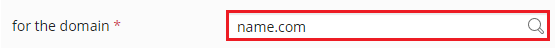
- You will find the “Settings” option. You can tick the box to enable it:
- Synchronize the DNS zone with the primary domain
- Mail service
- Web service
- Redirect with the HTTP 301 code
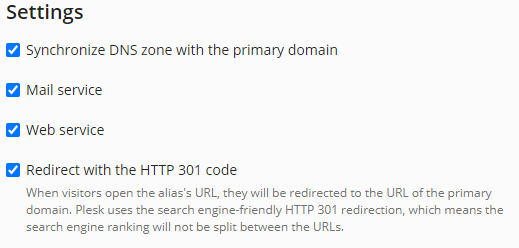
- Click on the “Ok” button.

I hope you liked our article. Now you will be able to add a Domain Alias in Plesk. For more information visit Webhosting UK KB section regularly.
